My App is all about advertising our dance studio however we would like a tab for parents only with perhaps a password? Is this possible?
Thank you, Jeanette
You’ll need to set visibility conditions on the components in the tab that you want parents to see.
Have a read over how to set up user profiles and grant access to various parts of your app to different groups of users.
https://docs.glideapps.com/all/reference/privacy-and-per-user-data/user-profiles
Thank you, the tab I want to make for parents only is the Newsletter tab.
So I’ve moved the tab to the Menu.
I’m still a little lost though, on the spreadsheet for Newsletters and using the Data view I added a column and made it ‘column is user specific’. This created another column ‘Row ID’. In the column I added, do I paste the google shared URL for the newsletter in there?
Thanks, Jeanette
Can we see your app so we can get a better idea of what you mean? Feel free to dm it if you don’t want public to view
That’s fine, here it is…
https://ddcdancestudios.glideapp.io/
So everything visible to the public except for the newsletters (under menu).
I think assigning a password which will be emailed to the parents is the way we’d like to go.
Thank you so much for taking a look. Very much appreciated.
Jeanette
Always good to see a fellow aussie on here 
I can’t see the newsletters tab?
Even when you assign a password, people would still have to login to enter that into a user-specific component, am I right?
Oh so sorry! We launched the app last night and because I couldn’t secure the Newsletter tab I moved it to hidden.
I’ve just put it back in the Menu.
PS Where are you located in Aussie? I’m in NSW
Melbourne 
I’d create an access level for parents only in the user sheet. You can then use this to show/hide components to them only. Did you have a look at the user profiles documentation linked above?
Yes I did, had a go but didn’t work. I looked at the Newsletter tab in Data view and added a column called Newsletter which also created a Row ID column.
That’s when I got lost 
I’ll have another look at the video tutorial. Do I create another column in the Newsletter tab and call it users? I then add the parents?
I’m thinking you don’t want to hide the tab necessarily. You may want to display a component for the newsletter to all folks in the system and a component that says newsletter access is for members only to the not registered folks. This strategy should make it easier to accomplish what you want and it’s helpful to read up on the sections that talk about logging in and filtering by email.
Ok, thanks everyone!
This is my plan…
- I’ll make a new sheet and call it Users and add the parent’s name and email address.
- I’ll make the App “Public with email” (one last question, will this make a difference to the way the public views the app? I would want the public to simply view all other parts of the app.)
- I’ll then follow my nose after viewing the tutorial again.
@ThinhDinh User specific will work in public apps. They just won’t be saved when they come back into the app. It’s only temporarily stored locally on the device on public apps instead in the data.
@JMD I would keep the app public, but still create user profiles. Parents can choose to sign in through the menu if they want. If you are pre-loading the sheet with parent names and emails, then I would also create a column called ‘newsletter’ and fill the prefill the parents with ‘true’ for the newletter column value. Since you are going the route of user profiles, then you can simply put a visibility condition on the newletter list or text component (whatever you happen to use) that will only display if the user profile newsletter value is true.
Going back to your original idea, I would have create a separate sheet with a single heading (can be named anything). Make that sheet your newsletter tab. In the glide data editor, add a user specific text column. This will hold the user’s entered password. Then you can set a visibility condition for the newsletter list/text to display if the entered password matches a predefined password value you set. The only problem is if you keep the app public then the parents would have to enter the password each time they enter the app. The first idea with user profiles is better long term.
Hi Jeff
I created a test app to attempt your suggestion. However, I’m still not quite there. The test app is:
https://newslettertest.glideapp.io/
I’ve watched all the videos but it’s still not working for me. I think I’m close?
So sorry, but I would really appreciate your input 
Thanks, Jeanette
In the Newsletter tab, add a user-specific field where people can enter the password.
In the Newsletter component you’re showing, set visibility to “PasswordEntered” is XXX (your password).
Still not working, can you take another look please?
Thank you, Jeanette
It should be something like this.
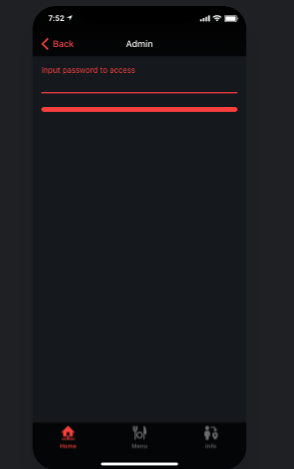

Well, I think I’ve got it working (in the test app anyway).
I’m puzzled that the Newsletter column (user specific) in Users is being auto filled with True for everyone who signs in NOT in my list of prefilled TRUE users? It doesn’t seem they can view newsletter though.
Only thing I can’t get to work now is the sign-in screen. I’ve designed it to say Welcome to DDC Parent Portal but it doesn’t show? It displays the generic ‘Hello Stranger’.
I set it up by going to Settings -> Sign In
Thank you, Jeanette
Isn’t your app a Public one? The sign-in screen, as far as I aware, only works with those not using a Public settings.
Other people please correct me if I’m wrong, but when you login a Public app and do an action that requires login (favorite or comment), it will always be “Hello Stranger”.