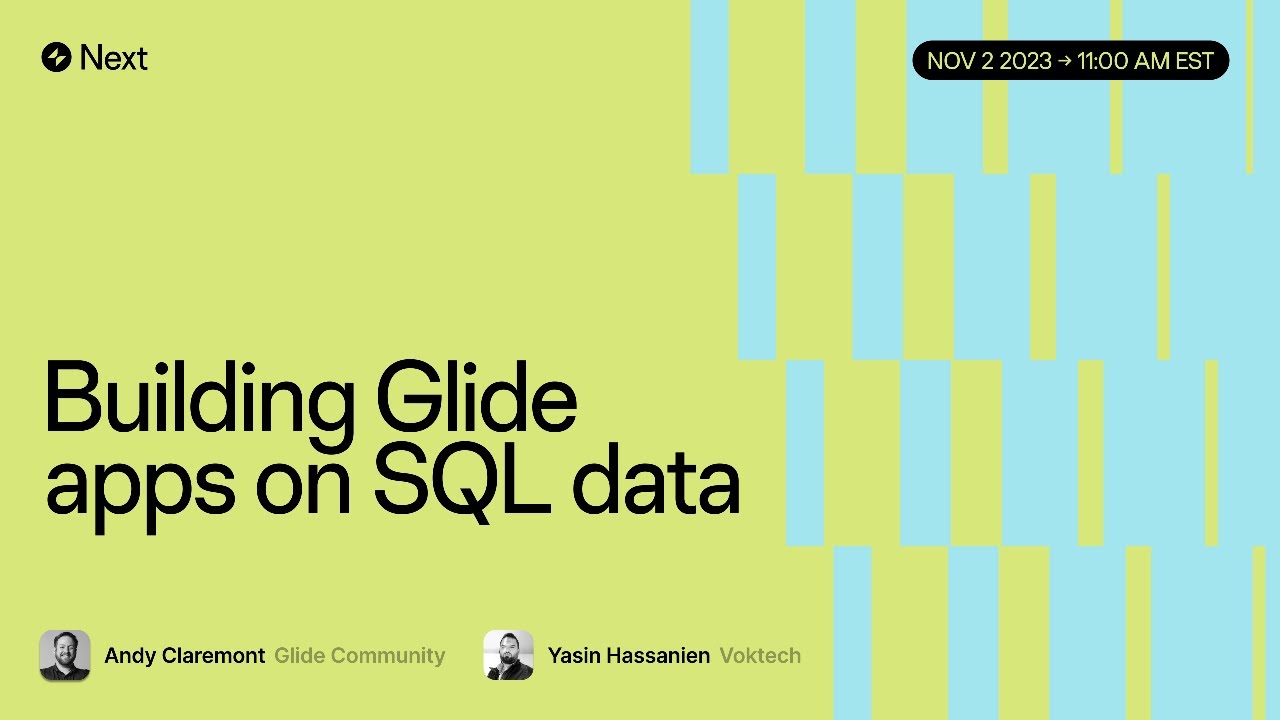This week’s Glide Next session covered the beta launch of our SQL data sources. I was joined by @Yasin_Hassanien, who shared great demos of PostgreSQL and Google Cloud SQL.
- Skim the recap blog post
- Watch the replay on YouTube or view it below
Documentation
Q&A
How does SQL data compare/ interact with the Glide data editor. Is it separate?
- SQL data appears in the Data editor like any other data table.
What SQL hosting provider do you recommend?
- There are lots of options. Cloud-hosted easiest to get started with, e.g. Neon, Supabase, Google Cloud SQL, or Microsoft Azure.
What are the settings for refresh rate of SQL database?
- Your database is queried when you view data in the builder, or when a user views the data in the app. You can force a refresh with a Reload Query action.
Any future possibility for reading local databases?
- Self-hosted servers should work as long as they’re properly configured and accessible on the internet. There are currently no plans to connect to servers on a local network.
Glide Tables versus SQL data sources: which should we use?
It depends on the solution you’re trying to build. Considerations:
-
Whether you already have SQL data in production.
-
What computation you need. Computations in Glide Tables happens client-side in your Glide app. Computations in SQL happens server-side. Server configuration, network speed, etc… will affect responsiveness of your SQL data.
-
SQL data sources are similar to Big Tables, e.g. you can’t build relations to computed columns, or rollups of computed columns. You can write custom SQL queries or run computations server-side to overcome those limitations.
-
You can combine SQL data sources and native Glide Tables in the same app. You can also have multiple SQL data sources connected. The right configuration for your app may be a mix of these.
Which plans are eligible for SQL?
- The SQL beta is available for teams on an Enterprise plan. If you’d like to try SQL and aren’t on an Enterprise plan, get in touch with our team.
Have additional questions? Please drop them below!