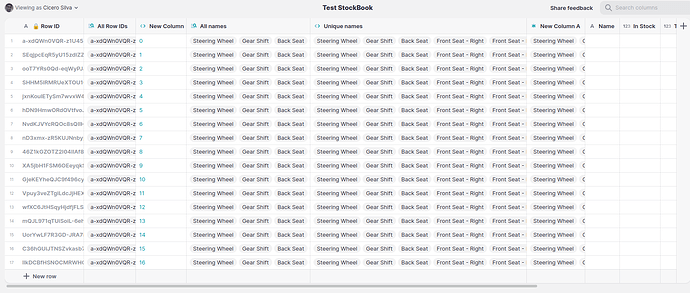HI,
Ok so i have two tables,
Test Orderbook which tracks the parts and their quantities and prices, bought and sold at.
Test StockBook in which i want to be able to find the current stock balance as well as total item bought and sold itemwise.
Query one:
I need the unique elements from the part name column in the Order book to auto-populate in the Name column in the Stockbook.
Query Two:
I then need to use the Rollup option item wise to pull info for the adjoining columns from the orderbook.
Hi Darren,
I seem to be getting stuck at this step.
I’m adding the screenshots of what I was able to do so far.
This is the over all screenshot of all the columns.
I managed to get the 12 Part names pulled up from the order book.
And the unique names as well.
But somehow, even though I’ve selected the single value column, it’s still pulling all the unique names again, instead of individually.
If you could see where I’m making an error, I’d be much obliged.
The error is below:
When you select the “From” value, you should see the Unique Names column listed separately near the top. Choose that instead of Test StockBook → Unique names
Ok, got that but there’s a problem.
When i select ‘from start’. it defaults to first. and then show only the first in all the rows.
Yes, it will default to First. But you can change that.
How?
I tried it but it’s not refreshing
If i try first, last, from end, it just gives the same in all the rows.
But not in correct sequence.
Click on the down arrow next to First, and choose “From Start”

Ah, My bad.
i got it now.
I was not selecting the Row Index as custom and just leaving it at the default 0.
It’s working now.
Sorry for the trouble. 
Great 
Let us know how you get on with the rest of it.