Hi, I wanted to merge these 2 columns into a new one still keeping the symbol at the end, but I don’t know how to do that, can anyone help me, please?
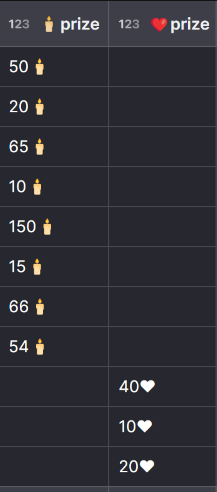
A template column should work
unfortunately, it gets rid of the symbols
Are you using the symbols as units in your number columns?
You can add those back in with the template column.
Why do you want to merge the two columns? It looks like only one of the columns is filled out at a time. Maybe us a If-else statement
yes, they are units in number columns.
but if I use a template column I won’t be able to use different symbols
Okay, so you’ll probably want to use the if-then-else approach that @Alexander_Rubino suggested.
Note that if-then-else will also strip out the units, so you’ll most likely need a separate if-then-else column to determine the appropriate symbol.
the numbers listed are prizes from a game, and they are in 2 different currencies.
I need to merge the columns to list the prize in a card view so, and replace the current “$” whit the correct symbol
Would you ever have candles and hearts in the same row, or is it always one or the other?
always one or the other
thank you so much it worked! ![]()
![]()
This topic was automatically closed 24 hours after the last reply. New replies are no longer allowed.



