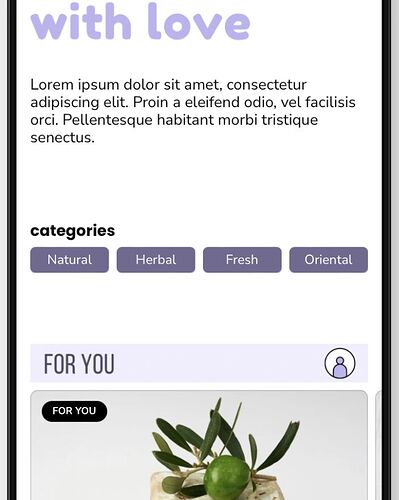Glide will soon create a better “migrator”. For now, you can create a “New Page App from Data”
What about some of the really mobile friendly components like calendars? On Classic Apps it’s clean and usable. On the new Apps it’s a mess. Are you going to update the new version with the great design?
Do you have an estimate of when that could be?
I hope this will be soon…otherwise i’ll be old building again my app ![]()
@timotheeiss @M.V_Consulting_SRL Classic Apps aren’t disappearing in the near term. They will still function and you will still be able to build them. Preferably you start building new projects using Page Apps, but you can still maintain your existing Classic Apps.
The linked document in the original post states that they are working on conversion features, so hopefully soon, but I’m guessing it will be in beta for a while.
The Independent screen configuration per item function has disappeared in the new version?
How to find her.
THANKS
Hi All,
Would it be possible to provide a workaround to replace the Stopwatch in Apps?
I can see it’s no longer supported.
Thank you.
Yep, we also need the exact calendar interface from the Classic Apps to be added to the new Apps (Pages) layout otherwise we WILL NOT be able to use the new Apps platform at all. Some might have found the old apps calendar interface clunky, but we LOVED it and so do our event clients.
@Xavier_Delplanque - how are you using the stopwatch component today?
We don’t see a lot of projects using it, so we didn’t put it on our shortlist for conversion.
@Carbonsquare - Thanks for adding on to @jwilt’s feedback!
I’ve passed along both of your comments re: the calendar component’s appearance.
It’s quite disappointing for me as I have spent time getting used to the “classic” app. I think there are a lot of differences in the new format. I suppose if I was using it full time I would get used to it quickly - but I am using these apps to support my work teaching and I liked the classic features: even simple but useful features like making text all caps in a text box don’t seem to be available now.
Andy, especially that “Agenda” view from the Classic Calendar. That’s a crucial display when crafting event Agendas. Love how it scrolls keeping the date fixed at the top.
Specific feedback like this is super helpful. Thanks @paul3463.
For everyone: If there are missing features in Glide that you need or want, please share them in the Feature Requests & Suggestions category.
Browse through there, upvote and add your thoughts to things you’d like to see.
That way we can follow up in each thread. ![]()
@Carbonsquare - Got it! Thanks for the screenshot.
The most important feature will be the 7-column inline list, which stays 7 on the mobile view to create our own calendars. I don’t think Glide will ever come up with a calendar that suits all possible needs.
Knocking out a bunch of questions here…
What’s going to happen to some of the gestures we love in the mobile app? Example: Swipe. Are they going to be migrated to the new Apps? - @ptmill
Swipe left for going back already works. Long-press gestures are in development. If there are specific gestures we’re missing, please drop a post in the Feature Requests category. ![]()
Is there anyway to migrate a full Classic app over to the new cooler app? Or will you have to build everything again? - @KPT
As already mentioned, we’re working on a streamlined method for converting Classic Apps to Apps. Classic Apps aren’t going anywhere in the meantime. You can continue working on them.
Do you have an estimate of when that could be? - @timotheeiss
Soft launching later this spring.
Will there be a way to add custom CSS? - @Sidney_Kunst
You can upgrade to the Business Plan to unlock custom CSS. If you’d like to see more style options for specific components, please bring your ideas to the Feature Requests category.
The Independent screen configuration per item function has disappeared in the new version? - @laurent_curie
Yes, we’ve taken a different approach for Apps. We’re open to bringing it back, though!
If you’d like to see it return, please tell us more about how you’re using it in Feature Requests.
What about some of the really mobile friendly components like calendars? On Classic Apps it’s clean and usable. On the new Apps it’s a mess. Are you going to update the new version with the great design? - @jwilt
We agree that the calendar needs some improvement. ![]()
We’re working on it, along with adding an agenda calendar view.
If there are any missing features in Apps – or feature improvements – that you’d like to see, please let us know in the Feature Requests category.
Thank you! ![]()
Classic apps can have inline lists with 4 tiles a row, something like the below. will we get this in the new apps?
and the tags like the one in the photo “Special Price”
We made an app to help run emergency procedures.
It’s basically a todo list with conditional branches and multiple steps.
Timing is crucial for the practicians since they can easily lose track of it during an operation.
Therefore, they asked us to display the time from the start as the most prominent information.
I’ve attached 2 screenshots so you can visualize.
Does that make sense for you?