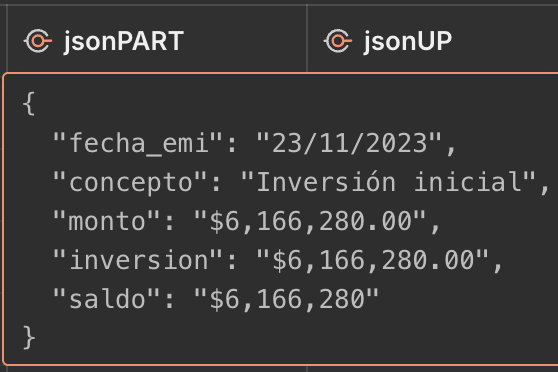Hi everyone, I’m having an issue with date formats when generating documents through DocsAutomator.
When I generate a document with a button workflow, the dates show up exactly as I want: DD/MM/YYY (I already did the reformatting using the Format Date Column).
The data is sent correctly to DocsAutomator.
The problem is, when I generate the same document in a loop, the dates automatically change to MM/DD/YYYY, which I don’t want.
In my JSON data and in the template, the dates are set as DD/MM/YYYY, but once the data goes through Docs Automator, Glide switches them to MM/DD/YYYY.
Compare the “fecha_origen” element in the screenshots, you can see the issue there. This happens in both normal placeholders and line items.
I already talked with @Rupert about this, he told me is Glide the one that is sending the info changed to DocsAutomator.
Has anyone else experienced this? And does anyone know how to fix it so the dates always stay in the format I want?
Thanks in advance!