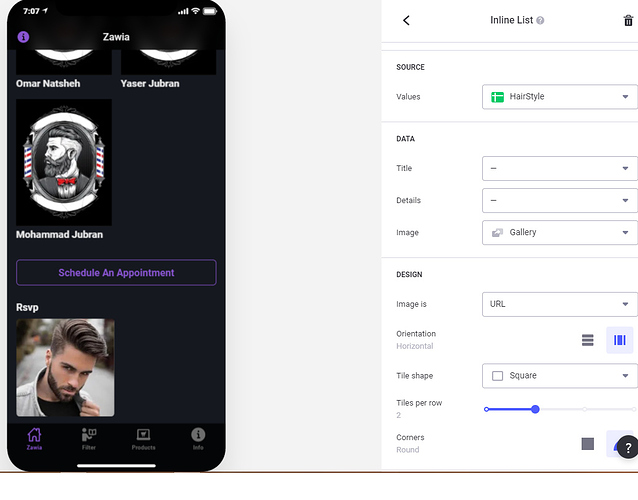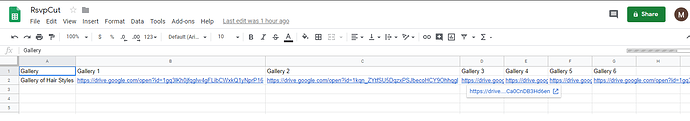The inline list no longer shows Gallery based photos although the inline list allows you to select the grouped photos in the configuration
I’m sorry, I don’t understand.
Apologies @david if I was unclear. I have an inline list to display a gallery of hairstyles right below the “Schedule An Appointment” button. The inline list no longer displays images/photos in a gallery style and only displays the first image out of six although I belive that I have configured it correctly s shown above!
Can you show me your hairstyles sheet? Also, for gallery appearance, choose square corners and tight padding.
Here is the link to the sheet @david
You only have one row, so the inline list only shows one item. You want to use an Image Component if you are trying to show a slideshow.
If you want to use the inline list, then I would change your hairstyle sheet to list the different styles down instead of across. That way you can add or remove styles without having to add new columns to the sheet.
Thanks.