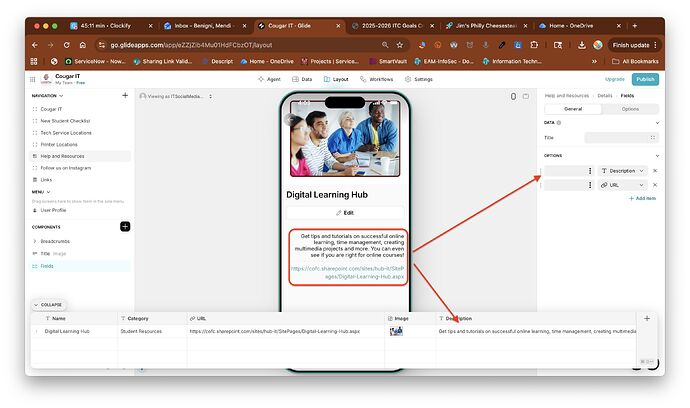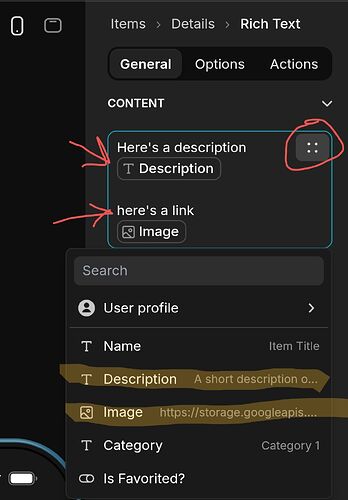Hi, I’m new to Glide and I have created a simple app that pulls from a spreadsheet. All of the text, however, is right justified and I would like it to be left justified. Can anyone help me? I just don’t like the way it looks.
Does it have to be a Fields component? The Fields component is structured more like a heading on the left and description on the right, but it looks like you’re not really using it that way since you left the headings blank, so I’m wondering if another component would be a better option for you.
I feel like a Text component would be a better fit, or maybe a Rich Text component if you need some extra formatting or a better way to display your link. You could even use both a Text component for the Description and a Link component to display the URL.
There are quite a few different options, but the Fields component is quite specific in it’s use case, which may not be the best fit for what you are trying to do.
If your text in Glide appears right-justified and you’d like it to be left-aligned, you can fix it quite easily. First, try using the (Rich Text) component instead of the regular text component , it gives you more control over how text looks. After adding it, make sure your text is set to align on the left side within the component settings. Another option is to change the layout style** of your screen. Some layouts, such as Cards or Tiles, automatically align text to the right or center. Switching to a List or Details layout usually makes all the text appear left-aligned by default. In short, using the Rich Text component or changing the screen layout to Details will make your text display neatly on the left side.
Thanks for this. I will definately try changing to a text component. I didn’t realize I could do that and have a field fill into it. I’ll give it a go.
So I went on the sub page (this is the page that is created from a list of items) and added a Rich Text component but I can’t figure out how to link that field to a data field.
Make sure the component is selected in the left hand panel. Then in the right hand panel you will see the component configuration. You can either start typing with the @ symbol to select a column or just click on the column selector at the top right. With many components you can either choose a single column or choose multiple columns and combine with other text. With the rich text component, you can also inject some html or markdown language if you want to customize the look and formatting if the text.