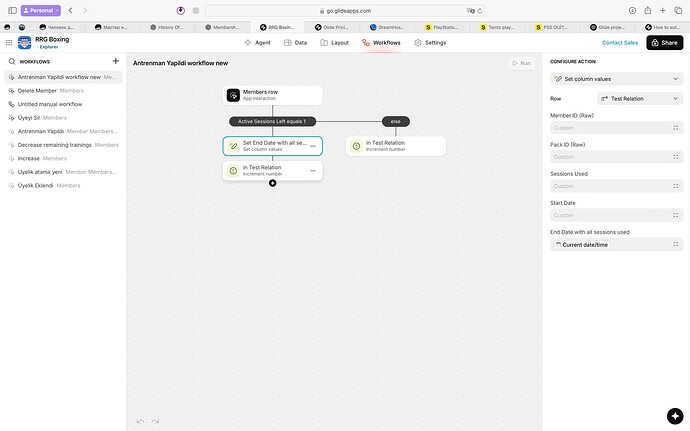Is there a way in Glide to automatically write the current date into a column when a specific number value becomes 0? I want this to happen in the background, without any user interaction or UI elements — purely handled through backend logic or automations.
Any workaround or approach that makes this possible? Thank you in advance!
How does the number become zero?
The number represents the remaining session count for a user. Each time a session is used, a coach taps a button (in app) that decreases this number by 1 using a custom action. Eventually, it reaches 0 through this manual button press. That’s the moment I’d like to automatically capture the current date in another column — ideally without needing the coach to do anything extra or interact with another button. Particularly the “sessions left” column, when it reaches 0, i want it to automatically save the date when it happens.
You could change that action into a workflow with two branches. If sessions used is 1, use a set column action to set it to zero and set the date. Else, subtract 1 from sessions used. So in effect, it would still require user action to initiate the workflow, but it would still be the same one button click for the user.
Oh so there is no direct way of doing it in glide, that is a smart workaround. Thank you for your time and effort, i will definitely try implying that
You are looking for some sort of trigger to add the date timestamp. You could use a Schedule workflow and have it run periodically, checking all rows to see if there is a zero and the timestamp is empty, but that seems way overkill and would eat through updates unnecessarily.
The better alternative is what I suggested in my previous post. Something needs to tell the app that the number just became zero and that you want to perform other actions at the same time. What better time than the precise moment the button was clicked by the user. The user is making it zero, unlike some automated backend process, so it’s the perfect time to also set the date timestamp. Either a Set Column action like I suggested or you could string together an Increment action followed by a Set Column action to set the current date and time.
You can run multiple actions along with conditional branching with a single button click. That seems pretty direct to me.
thanx is not enough for your suggestions man, i will test the workflow with if else as u said
thank you again!! honestly didnt expect glide community to be so fast and genuinely helpful. i used to look for answers in gpt but it seems to have either wrong information or it is trained on older version of glide, considering how it makes up some functionality in glide that doesnt even exist. now i happily will visit community more often