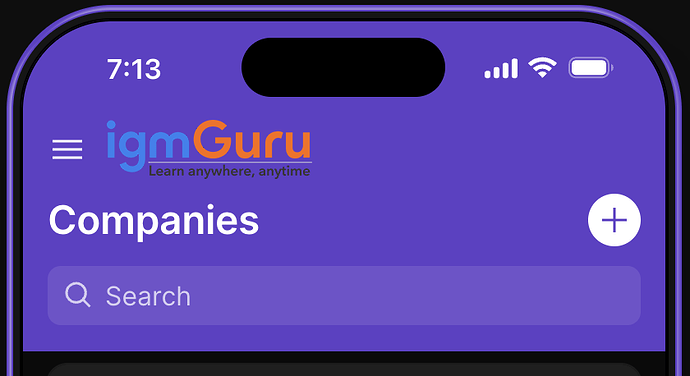Hey guys! ![]()
I have been loving the platform so far – building my dream business app and it’s feeling super flexible. Only snag I’ve hit is with custom icons.
Seen some seriously awesome designs out there, and I’m itching to get my own custom icons in there to match our company’s branding (think colors, logo, that kind of thing). The stock icons just don’t quite cut it.
Is there a way to upload my own icons into GlideApps? Ideally something super straightforward.
Also, any tips on keeping those custom icons looking sharp across different devices? Specific file formats or sizes I should stick to?
I also check this: https://community.glideapps.com/t/add-to-home-screen-for-custom-domainservicenow But I have not found any solution. could anyone guide me about this.
Basically, any advice or tricks you’ve learned about rocking custom icons in GlideApps would be a lifesaver. Pretty sure these icons are gonna make the app experience ten times better.
Thanks in advance!