Does anyone else have issues with Glide table API?
Have been trying to set up a integration with Zapier webhooks for days now, without any luck…
Can anyone help me out?
Does anyone else have issues with Glide table API?
Have been trying to set up a integration with Zapier webhooks for days now, without any luck…
Can anyone help me out?
Can you show us what you want to do with this?
If you want to push info back into Glide after an initial step (I see your step being second), then you can do a HTTP call instead of having a webhook here.
A webhook should serve as the first step, not second, when you want to get info from Glide.
Hi @ThinhDinh
Thanks for your reply!
I want the Zapier automation to trigger, every time my shopify webshop receives a new order.
The Zapier automation needs to export all order info from shopify to glide table.
I hope it makes sense ![]()
That should be perfectly doable.
Apologies for the comment earlier, I was more familiar with Make so didn’t realize they call it “custom request in webhooks” in Zapier.
You should be able to have a POST request setup.
Go to your table in Glide that you want to write this to, right click on its name on the left-hand side panel and click “Show API”.
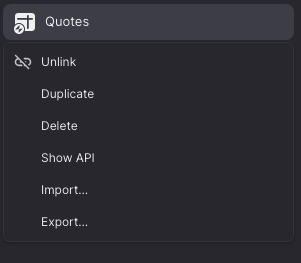
I assume you want to add a row, so copy the ADD ROW snippet by clicking on the icon on the top right of that section. You should get something like this.
curl --request POST 'https://api.glideapp.io/api/function/mutateTables' \
--header 'Content-Type: application/json' \
--header 'Authorization: Bearer {{bearer key}}' \
--data-raw '{
"appID": "{{app ID}}",
"mutations": [
{
"kind": "add-row-to-table",
"tableName": "{{table name}}",
"columnValues": {
"Name": "Name",
"Quote": "Quote",
"Date": "Date"
}
}
]
}'
Which then translates to this in Zapier.
BTW
I’ve tested the shopify connection, to check if that could be the problem.
But shopify works perfectly, and export all the requested data perfectly to Zapier
Can you add this to the header part?
That’s weird. If you want to switch to Make I’ll be willing to help.
Hi again,
Sorry for the late reply!
I really appreciate your help and time - Thanks a lot!
If you could help me set it up with make instead, that would be very nice!
How do I start off?
Best,
Lucas
Basically the steps would be:
Also, I should have asked this. I assume you already have a paid plan to be able to use the Glide API?
Also, please check the thread above to see if it helps your case.
Thanks for the guide!
I’m having the same issue with Make…
No row in Glide is created, when I trigger the automation.
Btw: I have the Glide Pro Plan, so i should have access to API.
I’ll try to read the other post you’ve linked - Thanks again!
Are you getting any errors in Make?
Hey Darren,
I’m not getting any errors, I’m just not getting any data.
BUT
I just found out that one of your comments, on the post @ThinhDinh linked above, was the solution.
JSON do not accept literal tab characters, which I have in all my order numbers from shopify - So that why.
Yes. So the best way to deal with that is to use the Make JSON module to construct your JSON. This will ensure that everything is properly escaped and you get valid JSON.
It’s finally working!
Thanks a lot! @ThinhDinh @Darren_Murphy
Great to hear! Thanks Darren for chiming in.
This topic was automatically closed 24 hours after the last reply. New replies are no longer allowed.