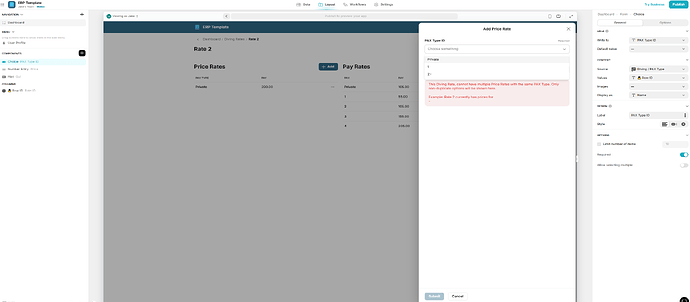I thought i understood choice filtering, but have run into a frustrating wall.
Tables…
General Rates (row id, name)
PAX Types (row id, name) - there are only three of these (Private, 1 person, 2+ people)
Price Rates (general_rate_id, pax_type_id, price)
Pay Rates (irrelevant to this except for that price rates is not the only collection on the page)
In the detail page for a given General Rate row, the collection of Price Rates (source: relation column in General Rates table) lists the Price Rates that belong to the General Rate.
As an action at the top of the Price Rate collection, i have a button to open a form screen for Price Rates.
General Rate ID is added as a special value, price is a number entry and then a choice component lists the possible PAX Types. Here is the issue.
I want the choice component to only show the options that do not already exist in the Price Rates that belong the general rate. I have tried a "Row Id (of pax types) is not found in “Screen->Pax Type ID” but this doesn’t do anything. I am not sure if it is referring to all PAX type IDs found in the onscreen collection list, the top row, or what.
Twice now i have put that filter on and it worked exactly as i wanted, but then if i close the form and re-open it doesnt show correctly. If i undo then re-add the filter it still doesnt. I assume this is not a glide error but a me thing, but i truly cannot figure it out.
Ive tried many different computed column to bring information into different places but i just cannot get it to work.
How to go about it? Beyond this specific question, what is the screen referring to in this moment?
The Form…
The Table…