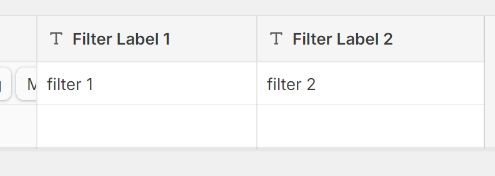Hi guies !
Im’ new in the community, I’ve tried to implement my first app last week.
It’s a pretty simple to use framework, I’ve been able to find solutions to my needs, but I’ve encountered an issue I can’t resolve.
I’m trying various way to make my app multilingual and I’ve seen some topics who can provide solutions such as defining the label in the user table.
But I d’ont wan’t to put too much data in the user tables, so the solution I’ve thinked about is to make a table for each one of my screens.
it works pretty well for the labels I can get thourght a table in the screen but when I want to add a collection with filter, i can’t get the filter label from my table
this is my page and the specifi table from wich I get my data source
the collection list has been set in one of the column of the table (Destination List)
For the filters, I’ve tried to set them to some labels I’ve defined in the table
But I don’t know why the labels can’t be displayed on the filter screen.
is there somthing I’m missing there or is there another way to do it ?
Thanks