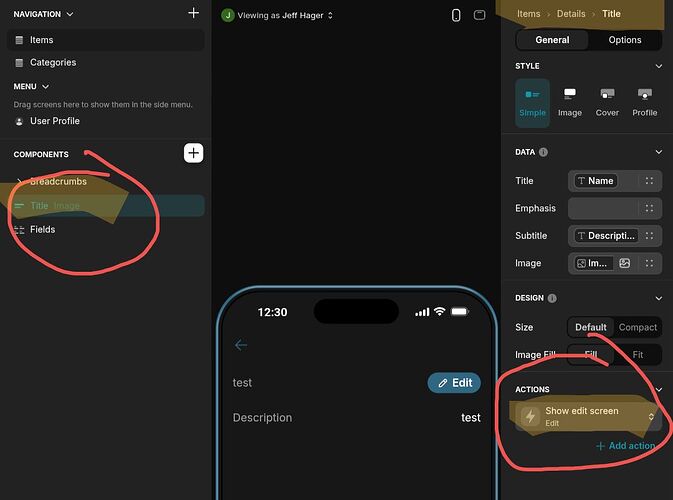I have turned editing off in all my collections (cards, tables etc.). However, when clicking on it, it takes users to a new screen where an edit button still appears and allows them to edit the data. I’m on the free plan / public app. Users enter an email address which causes their stats to appear. I want to lock editing of all data.
You may have turned of editing on the collection itself, but that doesn’t turn it off everywhere. Removing it from the collection only removes the edit option from the collection item submenu. You also have to turn it off for any other component that displays an edit option. Go to your detail screen by selecting collection item, select the Title component, which most likely contains the edit button, and remove the edit action from the title component.
Thanks. I have seen this in multiple chats and through the AI chatbot. But I can’t seem to find where this exists. I don’t see any edit action on the title component. Can you provide screenshots? Or is there something different about the new app?