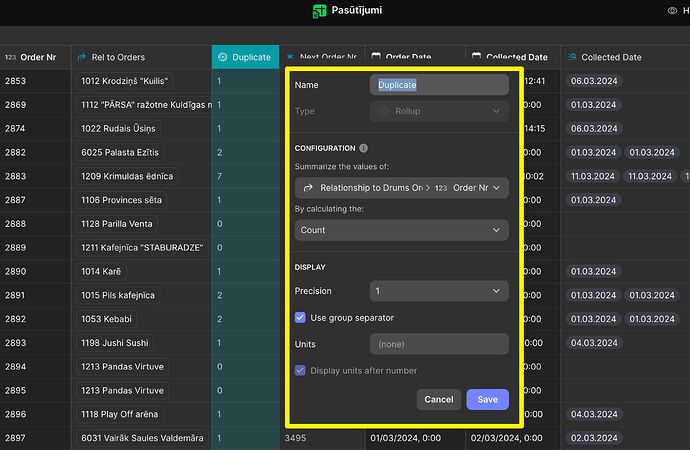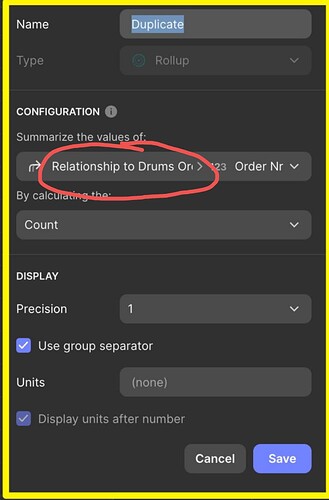Hi,
From time to time, when a user creates a new order record, the Glide app assigns the same order number, therefore creating duplicate order number records. This mostly happens when a user is using the app offline.
As I understand, in such an offline scenario, it is not possible to avoid duplicate number assignments to orders, so I would like at least to mark them.
What formula can be used to display any kind of symbol or notification in the row next to the duplicated records? Then I can think of visually displaying such duplicate record notifications in the order window.
Thank you in advance for your assistance.
Janis
Create a relation linking the order number to itself. Then create a rollup column to count the number of matches. Then create an IF column to check if the rollup is greater than 1. If it is then return an emoji or text that you can merge with other text using a template column.
Thanks, Jeff, let me try
Well, something is not right. The Rollup column returns a quantity of the ordered products within that order, not the count of the order numbers.
It should be doing a Count from the relation. How did you configure the Relation? How did you configure the Rollup column?
Ups, sorry, you are right! Now it worked. Thanks, Jeff, it is resolved now my issue.
This topic was automatically closed 7 days after the last reply. New replies are no longer allowed.