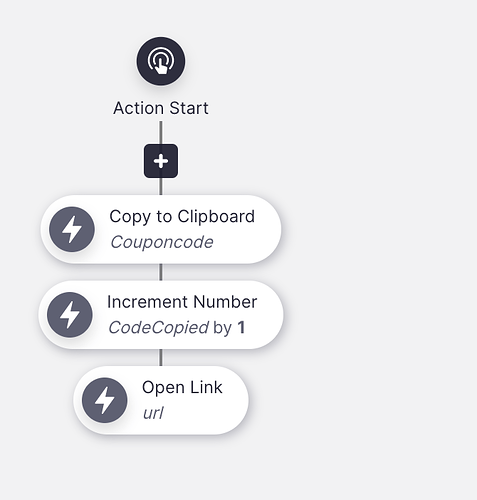I had created a Custom Action Trigger with 3 steps:
- Copy to clipboard
- Increment a number
- Open Url
If i have 1st 2 it works fine but when i add the 3rd one, the url gets opened in the browser but neither the value is incremented nor the text is copied to clipboard.
Has anyone faced such issue? How can i fix this?
That’s weird. Can you reproduce that in a video and submit it here? Thanks a lot.
https://glide-help.zendesk.com/hc/en-us/requests/new
@ThinhDinh Issue is with the Copy to Clipboard here. The Item is not copied to clipboard. Below is the trigger, i have. I will also submit the video in above url.
Also, is there any option for Open Link trigger to open the url in new tab but keep the focus on the Glide App itself?
Sorry but I’m not aware of something like this in an action.
Any further examinations will be done by the support team, thank you.
Didn’t we use to have an Open Web View action, or am I making that up? I don’t see it anymore.
We still have that, but now it’s stacked in the “Open Link” branch.
I think what he meant above is you click a button, it opens a link in the new tab but you’re not moved to that tab, it keeps you in the current tab, same thing as when you right click a link and choose “Open link in new tab”.
Ah, ok, that’s where it went. I’m not crazy.
I understood it like this:
If you use the Browser option, then it opens the link outside of the app, which I’m thinking may be cancelling the actions because the app loses focus.
If you use the Web View action, then it opens a screen within the app, but its a full screen web view. I think it’s different because you remain inside of the app.
Now there are advantages and disadvantages between both. Browser doesn’t lock you to only the sites that allow embedding. You can open any site. I also think there are some UX differences as far as being able to zoom in and out, and some other things.
Web view keeps you in the app, but you can’t use non-embeddable sites.
I’d be curious if @ARUN_GUPTA chooses Open Link → Web View as the option and gets a different result where the copy to clipboard works because the app doesn’t lose focus.
1 Like