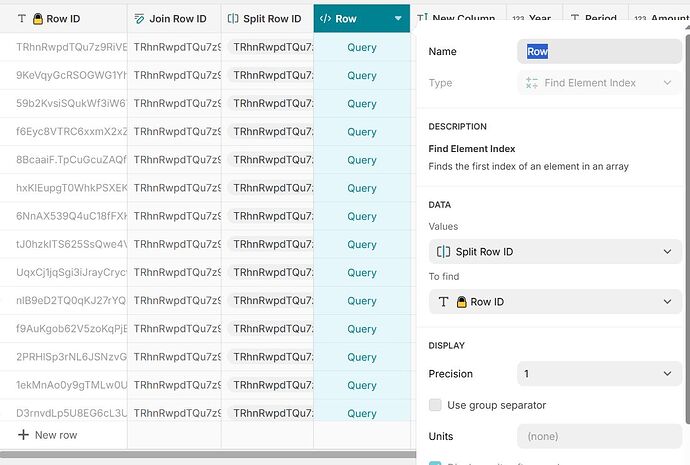It used to show the column number in the data editor, but now simply shows “query” unless I place the cursor in the field – then it shows the correct value, but only in that row (until a refresh)
1 Like
That happens when the target table is a Big Table.
2 Likes
Ugh. Why would the agent default to a big table?
Any easy way to convert it to a normal table w/o having to redesign my screens?
Thanks, not a big deal, but I guess from now on I will say to the agent, “design it like you are a Knight of the Old Code”
1 Like
Not sure if the agent uses the same API v2 like users. If it is the case, Glide exposes a create table method and that only works for Big Tables.
Not, I guess.
2 Likes