I am working on an app that I want to be PUBLIC but want to be able to APPROVE any photos that are uploaded.
Here is a SAMPLE of what I have done :https://lbdh9.glideapp.io
One tab mimics the USER interface, the other mimics a possible separate ADMIN app
On the USER tab of this app:
I have a FORM BUTTON that asks for a Photo and Caption and PREapproval Code (if they have it)
Below that, I also have tiles showing the photos that have been approved (either by the admin or a code)
This is coming from a COPY of the form (see the sheet)
Here is the filter:

So, if the user submits a photo, it is not IMMEDIATELY displayed on the front page (unless they have the right Approval Code.
On the ADMIN tab of the app:
In Data I have a column for Final Approval:
If it is not yet approved by me, or does not have the code, it says, “Needs Approval”
At the top,I have some tiles of the photos submitted with “Needs Approval” overtop of the image.
If I click on the “Needs Approval” image, I can ‘flip the switch’ to approve the photo.

When I do this, the photo will then be displayed on the “Front Page” of the User app.
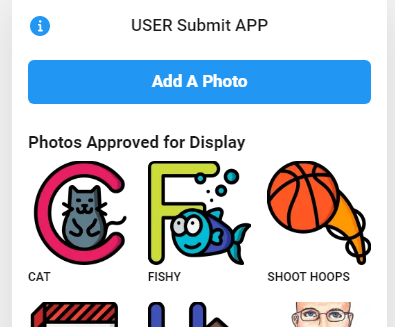
If I ever want to remove a photo from the front, I have a list in the admin of ALL the photos, where I can slide the switch the other way.


