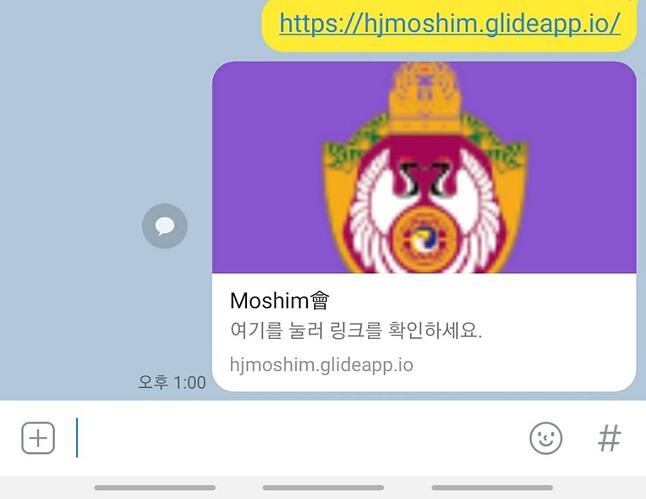When I send the app’s link address to SNS (Social Network Service), I make the app’s icon appear as the icon below. How do I do it?
So you want to change the image that appears with the link to be the image with the purple background?
Yes, I would like to change to the purple background and icon below.
In your settings under app info:

Apart from what Jen suggestedabove, the purple background matches with your app theme I believe, so be aware of that change.