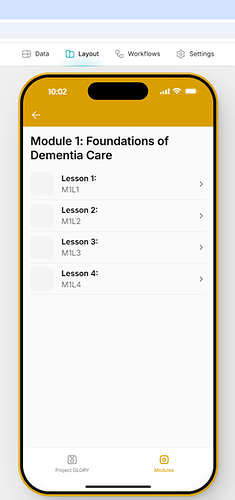Hello!
I am encountering two problems regarding an app I’m building.
(1) After linking data sheets via relation tables to create a menu, I’ve found that each lesson title has an underlying subtitle with the ID used to link it in the relations column. Does anyone know how to remove these? (See screenshot)
(2) The second problem I’m encountering is that there is a redundant page linked to my lessons text-page and I can’t seem to figure out why. Here is the description: After clicking on a lesson, the user is led to a page with text for that teaching portion. However, if the user clicks on the text, they are taken to another page with the exact same text but in a bigger font. I am not sure why this is happening, does anyone know how to resolve this redundant page?