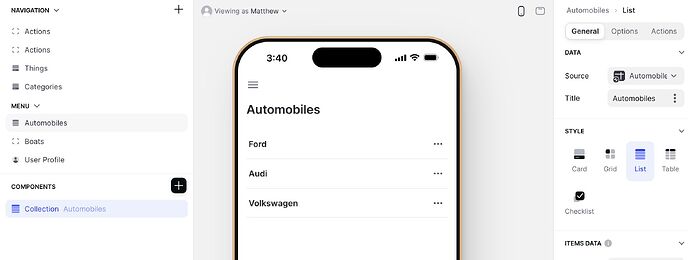Buenos días de nuevo y muchas gracias por adelantado.
Es posible crear una vista en Glide sin apuntar a ninguna pestaña del Excel fuente???
y, es posible crear dos vistas en Glide de la misma pestaña del Excel fuente???
La pregunta es poque queremos crear a modo de dashboard una vista en Glide resumiendo ratios de una pestaña de Excel y no queremos ponerla en la misma vista en Glide para no hacerla muy recargada y ponerla en una vista adicional única para dicho dashboard de esa pestaña de Excel e idealmente de varias pestañas de Excel.
Gracias de antemano.
Javier
Good morning again and many thanks in advance.
Is it possible to create a view in Glide without pointing to any tab of the source Excel???
and, is it possible to create two views in Glide of the same tab of the Excel source???
The question is because we want to create a dashboard view in Glide summarizing ratios of an Excel tab and we don’t want to put it in the same view in Glide so as not to make it too overloaded and put it in an additional unique view for said dashboard of that Excel tab. Excel and ideally from multiple Excel tabs.
Thanks in advance.
Javier