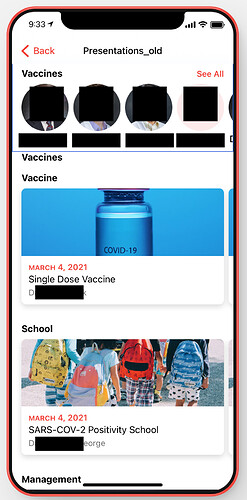No, not bringing any of the values from the second screen into the first one. Just need it to populate for reference then the user closes / backs out of it and it goes away
That should be fine then. Like I said, just let it the choices on the second screen write to user specific columns in the sheet. You don’t need to use them for anything on the first screen. They will only be used to help filter your inline list on the second screen. Clearing the user specific columns before the link to screen should be a seamless experience for the user and will reset the view whenever they go the the second screen.
Thanks @Jeff_Hager, I got it to work. Unfortunately, I have to use multiple inline lists but I’ve noticed that the result won’t actually load unless I move my mouse cursor over the specific list in the Data Editor - or until I back out of the screen and go back in it in the live app. Is this a bug or am I doing something wrong? 
I used @Robert_Petitto tutorial above and it works perfectly with a choice component to filter an inline list. However, as mentioned above the choice component is a very small area so only can fully display limited data. I am trying to use an Inline list laid across the top in Tiles style (pic below) and take the clicks as User specific data. I am trying to use a custom action with following setup:
If “UserEntry” is empty then Set column “UserEntry” to Presenters (which is a column that has a list of unique presenters) (pic below)
If else then same thing. Basically I always want to enter the Presenter choice.
The problem with this is that the Presenter choice is entered next to the Presenter cell and not the first cell. Hence, the Single value column does not work. I’m not able to figure out a work around. Any ideas??
The trick to solve all the problems is to use user specific columns and user profile rows … combine with writing joint relation values to user profile and relate them to user specific columns in items.
Process is very complicated but it works.
Great idea. I’m still trying to get my head around exactly how to set this up and can probably figure it out. However, if I was using it for non-user related choices, e.g. Locations then not sure how that would work. I know I can always use a Choice component but, again, limited screen real estate.
@Uzo i tried your suggestion but was not quite able to get it to work. are you able to provide a little bit more detail?
Let’s say I have 100 users but not all of them are presenters. Only 10. I have a separate Google Sheets tab with a column with the unique presenter names. Right now they are related to their presentations from a different tab. This is fine so when I click on their avatar a list of their presentations shows up. What I want to do is when I click on their Avatar from the Inline list in that tab, it should filter the Inline list below it which is pulling data from another tab with layout in Cards style.
When I relate it to the User Profile tab it enters the logged in user for the filter, not the Avatar user/profile.
That’s why in user profiles, you store joint list of items for this search, and you can filter it by using “is included” logic condition, or split that value and it will serve as a relation
@Uzo i really appreciate your assistance. I have tried for many hours to get this to work but for some reason am not able to figure it out. I built a sample app to illustrate this where I’m trying the use the top inline list of presenters to filter the inline list below of of the presentations.
Filter by Inline as a choice component
Any help from anyone is great appreciated!!
so the problem is…? when you click top list, the bottom list should change not to go to details???
yes exactly. I don’t want to goto another Details screen. I would like to filter the Inline list below on the same screen. Not sure this is possible. i know there is an in app filter at the top right but if I can achieve the same thing visually with images I would prefer that. That is essentially what I am trying to achieve - in app filter setup visually
Are you referring to the “bubble” that you see in the relation column?
Pay no attention to that, all it is telling you is that the relation is not empty.
If you want to use data from the table at the other end of the relation, then you’ll probably need a Lookup column.
so, for the top list, don’t use view details action, you need to create custom action…
in that custom action, you have to set user specific column with values that will alternate bottom list.
check my time picker, when you use + - buttons… it will alternate time, and when you click on minutes increment… it will alter + - buttons for minutes adjustment
or better example close to your problem… in this app, i created inline list of buttons to filter list of menu items (click on MENU items list, and play with top buttons)
I get the concept. I’m just having a hard time executing it. What am I not able to figure out is which sheet to place the user specific column. I have done it in the “Choices” sheet relating to the top inline list and how to relate that to the list below which is on a separate sheet. It seems your E-store example takes you to a different page to pick a filter then back to apply that filter. The Time & Address Picker is using buttons? If not then that’s exactly what I’m trying to do. So my question is:
- Where exactly do I put the user specific column
- For the custom action do I put If clear value in user specific column then set column of user specific column to “Presenter”
- Then goto bottom inline list and filter with If “Presenter” is included in user specific column on the choices sheet? → the problem with this is that it only looks at the first row where the add column adds on the row of the presenter
Hopefully that makes sense.
it looks for the first row, because you did not set relation where to write the adjustment values,
user specific columns, you have to place where values are being set, and if they’re on a deferent sheet, you have to create a relation to them
you have to clear value, every-time you get to that screen, so it wont remember choice (unless you want to remember)
like i said… this is a very complex task… and is very hard to explain… it takes days of learning how glide and g-sheets are structured.
I hope, I did put you on the right track… for more I would have to charge… it will be hours of work and teaching
Sometimes I see posts… that someone is getting frustrated and quit Glide! just because they cant figure out how to solve the problem… Glide is great! just have penitence to research and try new tricks… long Time ago I challenge my self to create a game on Glide with out using any script or CSS…
It took me two weeks to accomplish this task… no scripts… no CSS… pure Glide…
Click this picture to play my version of Tic-Tac… everything is possible if you put your heart to it!
New Trick. 
That’s really good btw!
My only feedback is Less is More. Try to organize the informations. Design is about keep the things simples 
Kind of how I feel right now 
 just starting to learn about filtering
just starting to learn about filtering
Let us know if you have any questions or want something to be clarified! Always ready to help.
Thanks, it’s just I think I’m seeing two different approaches - one through the demo concepts app posted in relation to this topic using relations with multiple sheets, and in Robert’s Multi choice student demo, using if-then functions, so I’m a little confused as to which approach to follow. For filters for a map with a list of 2nd hand material types, locations and availability, that users add filling in a form