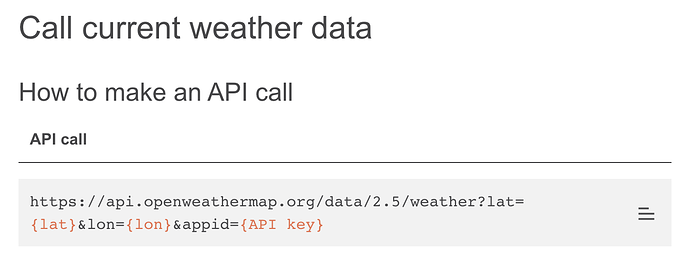Hi all,
I have an Openweathermap API key and the URL but am not sure how to format the new column to call the API.
This is needed for a huge conference held this weekend.
Anyone’s assistance would be greatly appreciated, thank you!
Have you considered contacting a Glide expert directly?
Hi Nathanael,
No, actually I haven’t, I am rather new at this.
Unfortunately, there is no budget to hire an expert.
do you use Glide tables or google sheet?
if you are using Glide tables, then i don’t know how.
However, if you are using google sheet i would recommend watching the following YouTube Video. i already set a google sheet connected to openweather using API key.
Thus will require you to write a small google script which he is explaining its steps. i recommend doing that.
Meanwhile, if you need to have what i did, i will be more than happy to share it with you.
you may also have a look to This Article which has easy to do steps.
Hi Hani,
Thank you for your reply, much appreciated!
I am currently using a single Glide table for the weather, which I cannot get to work.
There is one Google Workbook linked to the app, thus I will keenly follow your instructions in your article.
Once again, thank you very much for the advise, have an awesome weekend!
Is it something like this? You should be able to use the Fetch JSON plugin to make the API call as long as you have the API key.
Hi ThinhDinh,
That is exactly the one I used and also the fetch JSON, however, it keeps on coming up with an error code that says invalid code.
I have approached Openweathermaps to inquire about this because it has been nearly 24 hours since I registered and received the API key.
As soon as I receive feedback from them I will keep you updated.
Thank you and…
If time is not on your side, I would suggest trying with a new account & new API key.
Just a silly question,
In which field must I paste the API call?

In the URL field.
And then you can use the JQ Query field to parse the response (if necessary). Refer to the video guide in the documentation.