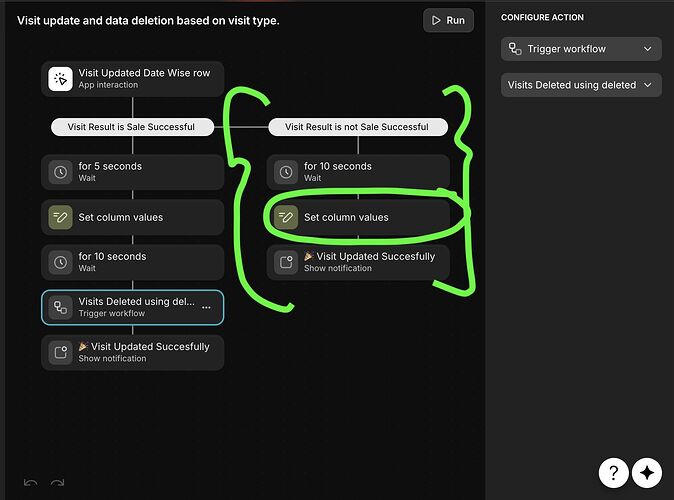Hi,
I have a workflow which is triggered when a user submits a form. Users are basically sales agents who are filling in details about the results of the sales lead they are pursuing. I created a workflow where if certain condition is met then a “set column values” happens. This runs fine if the workflow is triggered once every few minutes.
But if multiple users or even the same user quickly starts updating multiple leads thereby triggering the workflow multiple times within a minute, certain columns go empty and some columns get incorrect data.
The workflow is simple and the table that it writes to is also fairly simple with just 17 columns.
When i remove the workflow and just add the values by setting values normally from the layout then the problem goes away.
Attaching a screenshot of the workflow. The green part is the one that gets triggered most often and randomly omits/sets wrong values in columns
P.S. - I added the delays in the workflow to space them out and give each some time to process but it didn’t help much
Is this a glide server issue cause my workflow seems too simple to break stuff..?