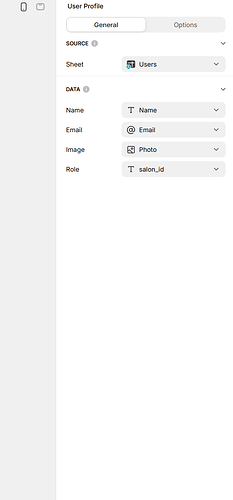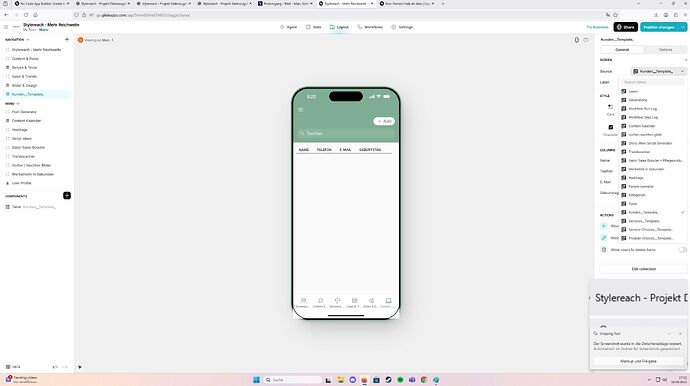Hi Community,
I’m building a Salon CRM / customer card app in Glide with 3 main tables:
- Users (User Profiles)
- name, email, role, salon_id (Row Owner)
- Customers (Kunden-Template)
- customer_key (unique, email/phone), name, phone, email, birthday, salon_id (Row Owner)
- Services (Services-Template)
- date, service_type, products, note, cost, customer_key, salon_id (Row Owner)
Problems I’m facing
- Row Owners hide all data
- After I set
salon_idas Row Owner in Customers, all my customers disappeared. - Even though in Users.salon_id =
Salon Müllerand in Customers.salon_id =Salon Müller(copy & paste). - It looks identical, but Glide doesn’t match them.
- Wrong value in Services.salon_id
- When I add a new Service, the field
salon_idin Services gets filled with my email address, not the salon_id from the User Profile. - I added a Column Value component in the Service Form:
- Target = salon_id (Services)
- Value from = Signed-in User → salon_id
- But still, the email ends up in the Services.salon_id field.
- CustomerKey vs. SalonID confusion
- In my Service Form, I also add a hidden value for
customer_key. - This works, but sometimes I get my own email there, instead of the customer’s key.
- Maybe because my button is not placed correctly in the Customer Detail Screen?
- Salon ID values
- In Users.salon_id I use “Salon Müller”.
- In Customers.salon_id I also used “Salon Müller” (copy & paste).
- But it seems Glide is very strict → maybe Umlauts (Ü), spaces, or capitalization cause mismatch.
- Should I instead use IDs like
salon_mueller,salon_schmidt?
What I already did
- Added
salon_idas a column in Users, Customers, and Services. - Set all of them as Row Owners.
- In the Customer Form: added Value → target = salon_id (Customers), value from = Signed-in User → salon_id.
- In the Service Form:
- added Value → target = customer_key (Services), value from = Values from Screen → customer_key.
- added Value → target = salon_id (Services), value from = Signed-in User → salon_id.
- Tested with “Viewing as” my User (Mark).
Questions
- Why does Glide not recognize my salon_id even though it looks identical (Salon Müller)?
- Why does my Service Form write email into Services.salon_id instead of the salon_id string?
- What is the best practice for
salon_idvalues – should I always use machine-safe IDs (salon_mueller) instead of names with Umlauts/spaces? - How can I make sure CustomerKey always writes the customer’s ID, not the signed-in user’s email?
photos of these i cant make, because the customers gone away from screen with Input Row ID Salon_id in Customers:
- Service Form screen settings → where you set Column Value for
salon_idandcustomer_key - Customer Form screen settings → where you set Column Value for
salon_id - App preview “Viewing as” your User (Mark), showing that no Customers appear