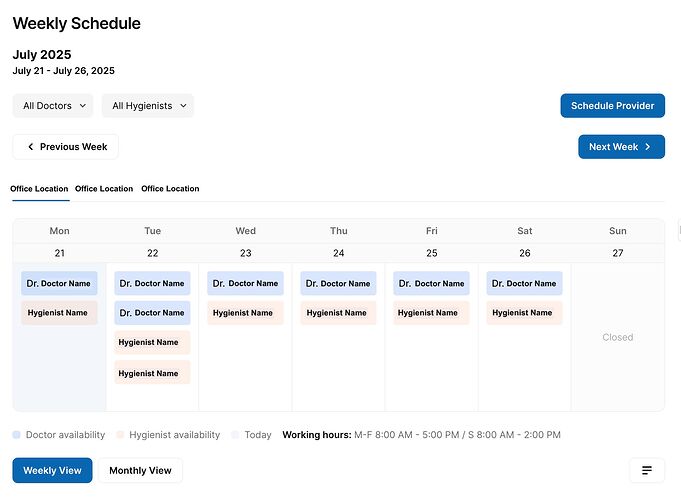Hello,
I created this with the custom ai option.
But i need to be able to create myself so i can create a data table and be able to edit it myself.
So the questions are:
How do i create this with regular components?
How do I create a data table with this information so we can add on to it?
Here are my suggested steps:
-
Figure out what data you need.
Decide what types of information your component will use (for example, days of the week, events, times, etc.).
-
Set up a new table.
Create a table and add columns for each piece of data you identified.
-
Add your data.
For each row in your table, fill in the details for that item (like a single event or task).
-
Turn each row into a JSON object.
Represent each row as a JSON object, so it’s easy to work with programmatically.
-
Combine all rows into a JSON array.
Use a joined list column to gather all the JSON objects, then use a template column to format them as a JSON array.
-
Connect to the AI component.
Feed the JSON array to your AI component. Make sure to tell the AI what your JSON structure looks like, so it knows how to read and write the data.
-
Prompt the AI for what you want.
Ask the AI to do what you need, using the structured data you’ve set up.
If this feels too complicated, you might want to try using the Calendar component instead, which could be easier for a weekly schedule.
1 Like