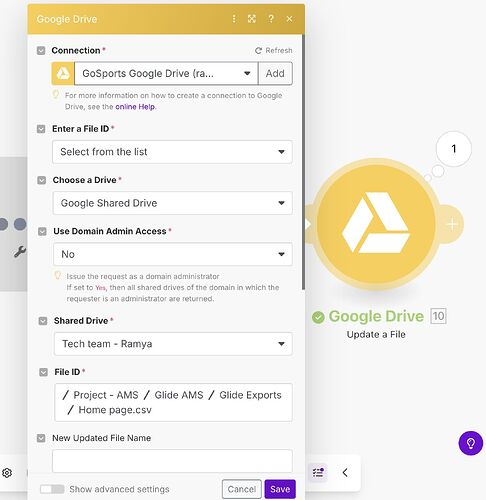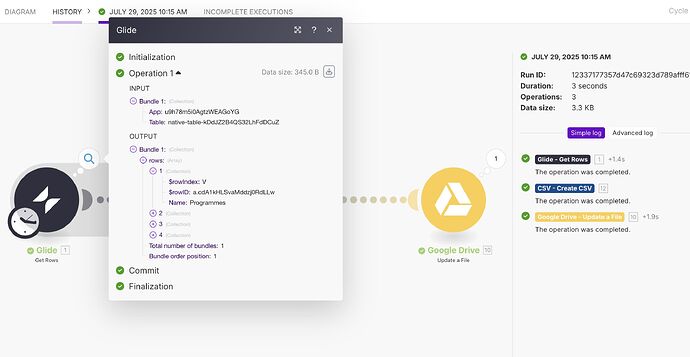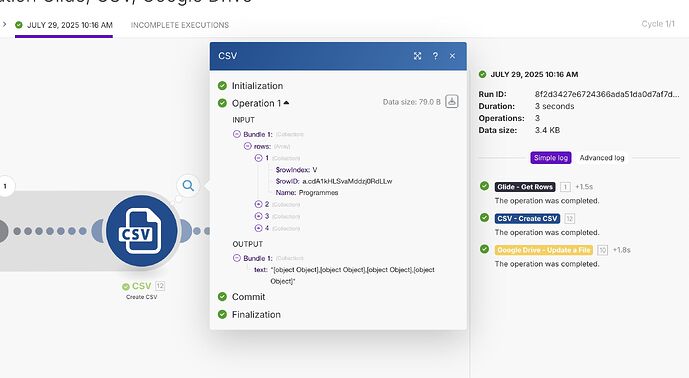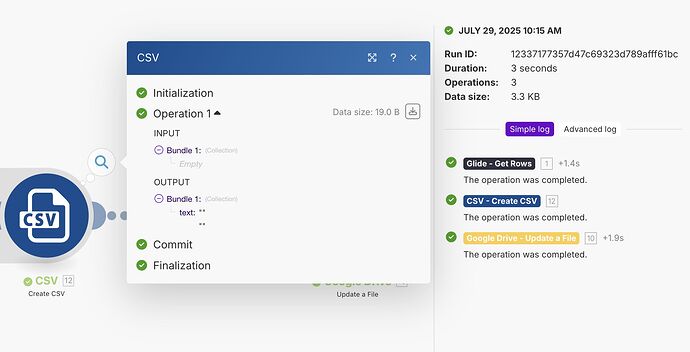Hello! I’m looking to automate the following steps to happen once a week:
- Generate a CSV file from one of the Glide tables
- Automatically save the CSV file to a folder in Google Drive.
Is there a way to set this up, possibly using Zapier or another tool? Any suggestions would be greatly appreciated!
In Make, you can set a schedule for your actions, then use the Glide module to get all rows from the relevant table, convert it to CSV, and upload to your destination Google Drive.
@ThinhDinh Thanks for your quick reply! I’ve never used Make before but I’ll try it and let you know how it goes.
1 Like
Hi @ThinhDinh. I’m trying to do this using Update a File on Make but the file content is blank. Any idea how to debug this?
Also, is this the only way to have a scheduled export to Drive?
You probably want a make scenario that does the following:
- Scheduled trigger as @ThinhDinh points out
- API calls using the Glide modules in Make in your scenario, potentially using Get All Rows
- Filter the results using some kind of iterator object in Make’s available tools
- Then use the CSV module to Create your CSV.
- Upload your CSV to its required destination (Gdrive)
This is currently the best/only way to do regularly scheduled exports. You could alternatively export your table manually (or through a scheduled Glide workflow), and process the resulting CSV file in a Make scenario, however if your table is large you may run into time outs for CSV export actions.
1 Like
@c0bbler Lined out all you needed above, but it would also be helpful if you can show us what you set up in Make before the upload action.
Attaching screenshot configuration of Make. I have not added any filter at the CSV step.
Is there a reason you do an “Update a File” action and not “Upload a File”? Do you only want 1 file to store the latest data from your app?
Can you show me a sample log from the Google Drive module?
@ThinhDinh Yes, I want a single file in my drive because I have another integration that reads from this file.
I’m attaching the logs from Make. There are 2 things I tried
- With Create CSV settings as - No aggregated fields selected and ‘include headers in first row set to yes. This resulted in empty input for the Create CSV step
- With Create CSV settings as - ‘rows‘ from aggregated fields selected and ‘include headers in first row set to no. This resulted in the correct rows showing up. However the output is not what I expected it to be. So, in the final Google Drive file, the [object Object] formatted text is going in
1 Like
Add an iterator step right after the Get Rows module.
That was the missing piece. Thank you so much @ThinhDinh! 
1 Like