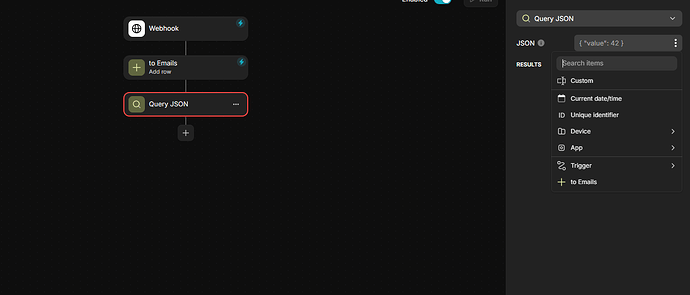Hi everyone ![]()
I’m working on a Glide app and I’m receiving JSON data from a webhook (triggered by Google Apps Script). The payload looks like this:
json
{
"email_id": "E-12345",
"message_id": "12345",
"thread_id": "abcd",
"from": "user@example.com",
"to": "support@myapp.com",
"cc": "cc@example.com",
"subject": "Test email",
"body": "Hello this is a test",
"attachments": ["https://example.com/file1.png"],
"received_at": "2025-11-13T09:00:00Z",
"linked_client": "user@example.com",
"conversation_key": "user@example.com → support@myapp.com",
"is_reply": false,
"visibility": true,
"read": false,
"last_activity": "2025-11-13T09:00:00Z"
}
I’d like to take this JSON and automatically map each field to its corresponding column in a Glide Big Table (not Google Sheets). I’m a bit stuck on how to handle this part — especially how to parse the response and push it directly into the table.
Has anyone done something similar or can point me in the right direction?
Thanks in advance!