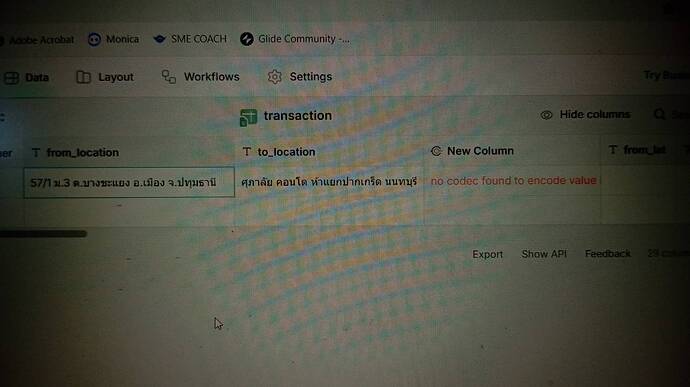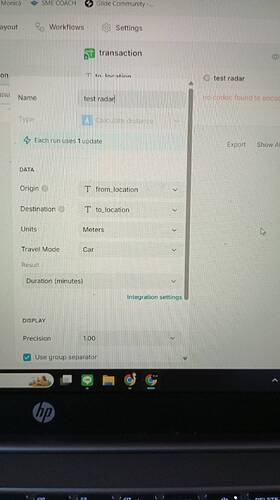You are a God sent to this community <3
Hey Rob, is there a possibility that you can explain how you did the cart?
I am working on a project where I need to have a cart function and the whole thing is going over my head.
I am guessing you have a rule in an action to check if the user has an open order or not. If they dont - it creates a new order and adds a line item and if the user does - it just adds the line item with the order number as relation.
I dont understand the structure of the relations completely. So could you maybe explain that?
Basically this, yes. If I create a video explanation for this, I’ll create a new thread.
I managed to get the relations right.
Had to do some magic but its working now ![]()
Wondering if anyone has managed to have any success with Urlbox and if so, how did you structure your HTML and CSS?
@james I used URLBox to make the PDFs for the AI app designer: https://ai-designer.glide.page/
I just used simple HTML, and I used tailwind for style.
Responded in your other thread.
Thanks for this, @Robert_Petitto !
I’m using this in a theatre ticket app for patrons. The app saves their tickets to events along with various info about the upcoming plays etc. One nice feature is that the entry barcode only appears on the day of the event - so the patron doesn’t show the wrong ticket by mistake.
I use the Google Calendar action to add the event to their calendar. But I am getting the time zone error, even though both the Calendar I linked to, the user calendar (in my test case), AND the Google data spreadsheet are all set to Eastern. The entry is created 4 hours before the performance:
I could artificially add 4 hours to the time, but that’s an ugly workaround for what appears to be a bug, not to mention confusing.
Please help - thanks!
J
Hm. Not sure about this one. Anyone notice this same thing?
I’m sure I saw this before in another thread.
My thinking was if you force the timezone into the Zulu format itself then it might work. Maybe some sort of JavaScript would be helpful in this case.
Good call!
Thanks @ThinhDinh for this and all your other tips (I’m a recent lurker here :).
Didn’t seem to work, although it did have an impact. When I added your suggested code, I got the new date:time column, but now it sets the event at 11 PM local, 4 hours later than my local time zone (using my date:time field produced an event at 15h, 4 hours before the event). I thought, “can I do math on the two columns for the gap in time?” but I can’t do math on the Java column anyway.
Again, I want to avoid an arbitrary adjustment to the start time as daylight savings will mess that up.
I tried changing the time zone of my Google Sheets source account to UTZ, but that had no effect (so Google Sheets seems to be interpreting date:times from Glide consistently).
Any other ideas?
Thanks!
Blue is source calendar, white is patron calendar:
Yeah, I don’t think this affects anything, it’s more on how Glide is sending the timezone info in the timestamp to Google Calendar.
I was thinking they have it in a form of: yyyy-mm-ddThh:mm:ss, and without any timezone info.
If we can somehow add the timezone info to the end, like yyyy-mm-ddThh:mm:ss-04:00 then it may work, but I have not tested.
Hi.
I use Radar to calculate distant but it appear error message.
no codec found to encode value in union type (((string | number | glideDateTimeCodec | null | boolean | glideJSONCodec) | { [K in string]: (string | number | glideDateTimeCodec | null | boolean | glideJSONCodec) } | { [K in string]: string } | { [K in string]: unknown } | ArrayValueCodec | ReadonlyArray) | UnknownRecord)
Please advise.
Can you describe the full flow that you were doing before getting that message?
I have 2 location, from and to location in table and add new column type “Calculate distance”. And set up all required data in fields as attached images. Please advise what should I do?
Anyway, I set up Live publishable already.
I think it is not support others languages just Eng, right?
Does it work if you use English? I haven’t had a use case for other languages to test.
For English it works. Is it possible to solve it?
I think it’s better to submit a ticket through the bottom right icon in your builder environment to see what Glide can do.