@Robert_Petitto Careful. Now I know where you live.
Meh…it’s public info. Come and visit once COVID-19 is curbed and we’ll throw one back 
Seems to be real time. Gonna make four of my app concepts a reality!!!
Hehe, might have to. Might have to drive down to Florida to get my girlfriends parents. Too high risk for them with air travel.
We’re sorry… ![]()
Now I’m trying to join the team.
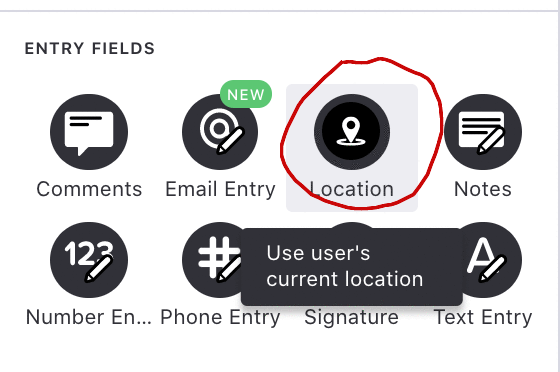
Gotta wonder too (I haven’t tested), when toggled off, does the cell go empty or does it just stop updating. Would be nice if there was some sort of indicator to the admin to know when it’s on so as to act as a boolean for visibility of other items (if location off, then disable button, for example).

It’s beautiful @ThinhDinh. Just beautiful!
Looks like it wipes it out when turned off. I suppose it’s different if obtained in a form.
This is PER-FECT!!!
Staging yet?
Interesting to understand use case for this feature
Hey happy birthday Lucas!
Oh thanks man!  @ThinhDinh
@ThinhDinh
HBD @Lucas_Pires
When is using users location going to be officially released
I have several app concepts that require users to submit their current location for other users to see (think vendors, find my friends, etc.). MANY possibilities.
Yup I’ve got a couple apps that can make good use of this very quickly ---- one is a lone worker check-in app that has employees submit their location to their manager when working off-site. Currently, employees type in their location each time, but this helps to automate the process and makes the data more precise and reliable with no reliance on the employee typing in the correct address.
Does this update constantly for get current location? Like tracking the user location?
That location information won’t be updated in the Sheet. The only flexible location information is in the distance column.