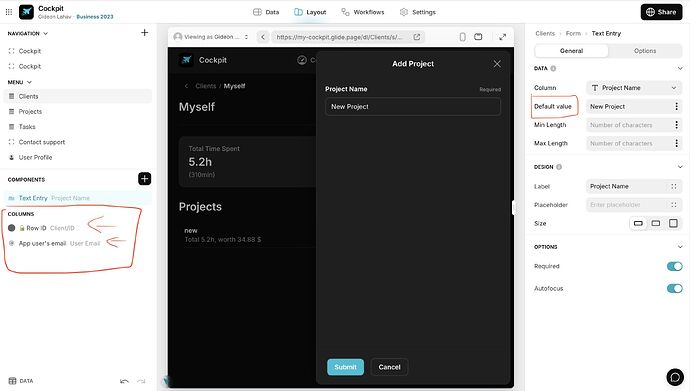Make your forms smarter—auto-fill fields so users don’t have to. Glide supports 3 main methods for automatic population.
 Default Value
Default Value
Set a static or dynamic default like "Pending" or Now. Ideal for timestamps, statuses, or initial form values.
 From Screen Values
From Screen Values
Use Set Columns → This Item to pass data from the screen before opening the form. Great for linking related records (e.g., Project → Task).
 User-Specific Values
User-Specific Values
Pull in built-in values like Current User’s Email or User Profile data. Instantly personalizes the form.
![]() Example:
Example:
User clicks “Log Visit” from a Contact screen:
![]() Set Contact Name = This Item > Name
Set Contact Name = This Item > Name
![]() Time = Now
Time = Now
![]() Logged By = Current User’s Email
Logged By = Current User’s Email
All fields are pre-filled. The user just hits Submit.
![]() Combine all three for seamless, low-friction experiences.
Combine all three for seamless, low-friction experiences.
![]() Note: Location must be entered manually—no auto-capture yet.
Note: Location must be entered manually—no auto-capture yet.
![]() Want more Glide tips or to ask questions?
Want more Glide tips or to ask questions?
LinkedIn Group: LinkedIn Login, Sign in | LinkedIn
Facebook Group: https://www.facebook.com/groups/glideschool