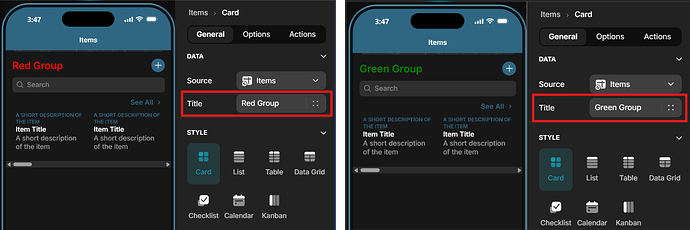You’re right — for now, that’s the maximum achievable approach for navigation menu cases, unless each navigation button could have a CSS class name bound to Glide data (as suggested here: Allow “CSS Class Name” Field to be bound to data).
For other components, a Rich Text element placed on the same screen works fine and can be combined with any component as long as they share the same screen context.
There’s also another, more efficient path I recently discovered — through component attributes.
For example, the title header of collection components such as Card, List, Table, Data Grid, Checklist, Calendar, Kanban, and Map has a title attribute that can be dynamically styled via CSS.
Each changing value in this title can be “heard” by CSS using the selector pattern:
.title-header [title="Item"] {
color: red;
font-weight: 700;
}