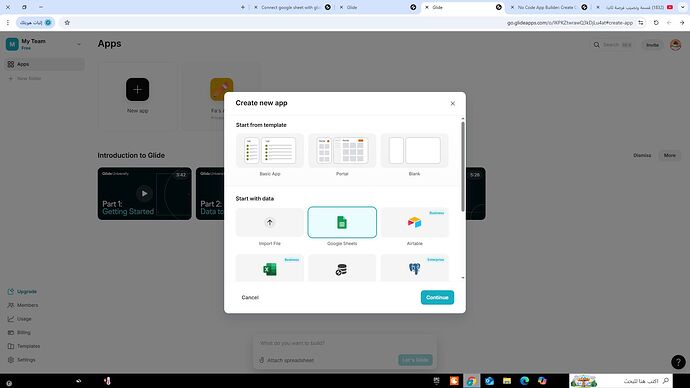- From the dashboard, select New app.
- Select the template type you want to get started with.
- Select Google Sheets as the data source, then Continue.
- When prompted, select the file from Google Drive to use as your app’s data source, then Select.
i did all these steps but still not working
anything i enter in the google sheet is not updating in the glide why ?
i am confused