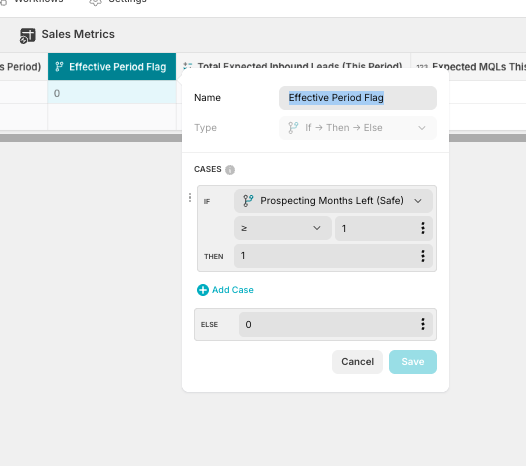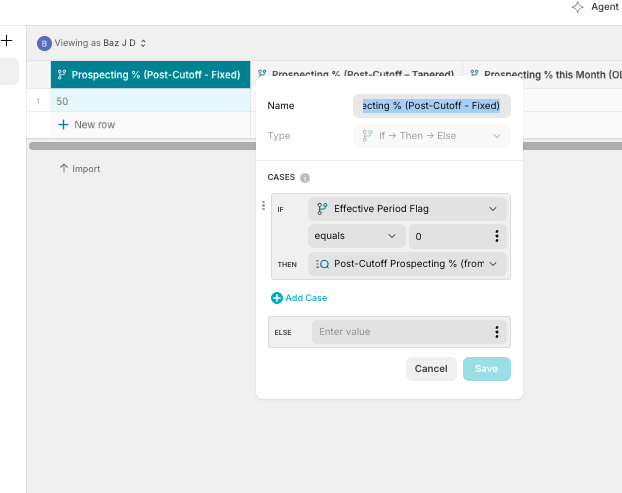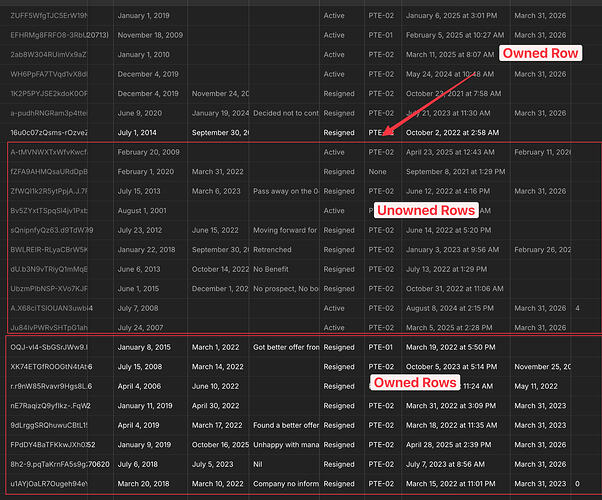Warning + Storage Support for IF–THEN–ELSE Columns
Feature Request Summary, from a non-dev
1. Add a warning when creating IF–THEN–ELSE columns
Glide should display a message such as:
“IF–THEN–ELSE columns are computed fields. Their values cannot be written to other tables or stored through Set Column Values.”
2. Provide a supported way to store computed column outputs
Especially for IF–THEN–ELSE, Math, and other computed results — so they can be snapshotted or logged.
 Why This Matters
Why This Matters
IF–THEN–ELSE columns appear fully supported in Glide:
- They can be nested
- They work in logic
- They work in UI
- They appear in workflow pickers
But Glide currently does not warn that:
 Their values cannot be written cross-table
Their values cannot be written cross-table
 Their values often cannot be written even within the same table
Their values often cannot be written even within the same table
 Set Column Values cannot read computed outputs at all
Set Column Values cannot read computed outputs at all
 Add Row works inconsistently, depending on configuration
Add Row works inconsistently, depending on configuration
 No workflow can “freeze” their values for snapshots or history
No workflow can “freeze” their values for snapshots or history
Builders only discover this late, after building significant logic on top of IF–THEN–ELSE fields — often weeks or months later.
By then, entire table architectures must be rebuilt.
 Why a Warning Is Essential
Why a Warning Is Essential
A simple alert during creation would prevent major wasted effort.
For example:
“Warning: Values from this IF–THEN–ELSE column cannot be stored or written through workflows. Consider using structured Math + basic columns if you need snapshots.”
This would immediately save builders from accidentally designing themselves into a corner.
 Why Storage Support Is Needed
Why Storage Support Is Needed
Many real applications rely on the ability to freeze computed values at a point in time:
- snapshotting
- forecasting
- period-end reviews
- quota or budget planning
- analytics
- activity logging
- historical comparisons
Without the ability to store computed results, these use cases become impossible in Glide.
A simple new action like:
Store Computed Value → Basic Column
would solve 90% of the problem.
 Conclusion
Conclusion
The current behavior leads to:
- silent workflow failures
- inconsistent Add Row behavior
- broken snapshot logic
- massive rebuilding effort for creators
- confusion caused by computed columns appearing in workflows despite not being writable
This is an opportunity to dramatically improve the builder experience.
 Add warnings
Add warnings
 Add a supported way to store computed results
Add a supported way to store computed results
This would prevent huge frustration and unlock many important real-world use cases for Glide.