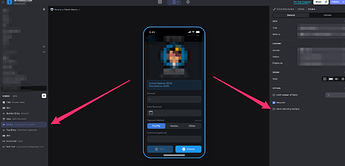Hello!
(I’m french sorry for my English).
1- All is in the title. I want to make a multiple action button. And I have only one action available on my glide interface. I search on the community but the interface changed and the solution doesn’t work for me.
2- I want to add content to a cell (to content always in my database=concatenate in a certain way) when the user press a button.
Thanks. Yoann
-
Sounds like you need a Template column that joins the existing cell data to the new user input, followed by a Set Column action, which will move the template value to your existing cell.
Thanks Jeff_Hager for your answer.
-
Of course I always saw this page but I don’t have the same menus under my eyes. What is the pass to access to the custom action and build the workflow? What I have:
-
What I want to do is like in this video: vidéo. It’s as if I want to add a product (in the column product) without deleting the others.
Yoann click on the section that says Increment Number and then you will see many actions and in there click Create new action!

I think you didn’t attached the video link. That link goes to the Glide Tables documentation ![]()
Thanks Dilon_Perera for your answer.
I found the path ![]() . But the objective now is to remove a part of the database cell content (the reverse of concatenate in a way). And the system don’t purpose me the good cell:
. But the objective now is to remove a part of the database cell content (the reverse of concatenate in a way). And the system don’t purpose me the good cell:
I want the cell “participants” not “Photo participant”. About the second problem the link is good you have to scroll under " Adding a Glide Table" and there is the video. How can I add content in additional to existing content like in the cell “product” in the beginning of the video?
PS: Sorry I’m a beginner with glide.
It’s ok I found the solution for the cell participants (I changed the type of the column). It stay only the second problem now: concatenate and remove a part of the chain.
Awesome!
You need to Update a cell in a row? Something like clear the clicked item ( row ) a column’s value? Then you would need the Set columns value action!
Yes I know that but I want do remove just a part of the cell. Or add a part to the cell. I have a participant Full Name in the cell like “Jean Martin” and I want to add another participant in the same cell like “Claude Michel” and the result: Jean Martin; Claude Michel. And then I want to remove just Jean Martin from the cell. How can I do that?
I guess that would need a bit of logic in the back-end! This video made by Robert may help you! : Glide: Allow Users to Follow and Unfollow Each Other - YouTube
Trebuchet is really hard. I found the solution my self and with the help of the video (Thanks Dilon_Perera).
Now I want to remove a part of the column “Participants”. What I want to remove is in “Participants à suprimer” and I want to put the result in “Column G”. I made
If “Participants”
is “Participants à suprimer”
Then nothing
If “Participants”
is not “Participants à suprimer”
Ten “Participants”
But it doesn’t work
Trebuchet was used quite a bit before we had the option to use multi-select with choice components. Looking at the description of your use case, I think that might be all you need…
Thanks Darren_Murphy for your answer. But where is the multi-select with choice components? What is the path in the interface ? Any screenshots? I Looked on Google but the all I found date of the beginning of last year and Glide changed a lot ![]()
It looks like the Glide Documentation may not have been updated, but you’ll find the option in the Choice component configuration options…
When you enable that option, Glide will write a comma separated list to the target column. It works for both adding and removing values. Much much simpler than messing around with Trebuchet.
Ok but sorry I don’t know where is it. Can you give me all your screen ?
I think it’s not the solution because I’m working in the back end and the action of delete a name in the list (in the database) append when I click on a button. But for sure this will help me in the futur. What I want is delete an item from the column “Participants” in the back end.
Your Participants column contains a joined list of names, yes?
This is exactly what you get when you use a choice component with the multi-select option enabled.
All you need to do is use that column as the target for the choice component.
I notice that you’re using a semi-colon as a delimiter. You will need to switch that to a comma.
I have not your level in Glide. The column “Participants” contains a list of row id of the account that participate to an event. I don’t use a choice component for the row id it is generated automatically.
That’s fine, it should still work. Here, try this:
- Add a choice component to your screen
- For “Write to”, choose your Participant column
- For “Source”, choose the table that contains your list of potential participants
- For “Values”, select the RowID column
- For “Display As”, select the Participant name column
- Enable the multi-select option
Now try selecting several participants from the choice list. The end result should be that you get a comma separated list of Participant RowID’s in your Participants column - the same as you have now. To remove one, simply de-select them using the same choice component.
Technically it work (and it will be usefull for me later, thank you) but thats not exactly what I want. The user (himself) could only remove his own participation. And not the one of others. And he can remove his participation by clicking on the button “Remove”.