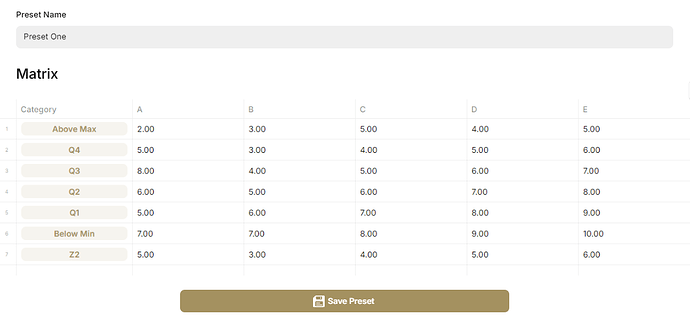Is there a way i can save the data above into one choice(preset name)?. I’m looking for a way to create presets
What would you do with that preset afterwards? Can you describe your user flow?
The user flow for this part would be something like, a person with authority will fill in this table for their subordinates. so basically the subordinate will get to use this data and view the table, and will be able to choose from the presets created
Do you mean a person with authority will create these presets, and then subordinates will “choose” from these presets? What happens when they choose a preset?
What you need to know about this component is that many column types do not allow partial role editing. Therefore, it’s best to separate it into two Data-Grid components with visibility settings based on authority and subordinates.
Anything you edit in the Data-Grid in real-time will directly modify the source data in your table editor. Therefore, your term ‘Save Preset’ might be an unnecessary action or perhaps what you mean is ‘Add New Preset’?
Regarding what is displayed in the data-grid, you can use filters based on the selected preset name. In this case, you will need a ‘Preset Name’ column in your source table and a ‘usc’ column in the user profile table that holds the user’s selection.
sorry, what i mean to say is there’s basically 3 types of users. the first one is the one who creates these preset(table), and the second type of user is the one who will be choosing from the preset, and applying it to the third type of user. when the second type of user chooses the preset , depending on what grade and category the third type of user is, the preset data will apply. that preset data will then be used in calculating other things in the third user data
Yes my bad i meant "add new preset’, but then how do i save whats in the data-grid into the preset i’ve created?, it seems like i can only grab the first row.
In this context, you will need the Glide API, and it’s a good idea to create a separate template table. Here’s a link for you to study first:
Thankyou, will check it out!