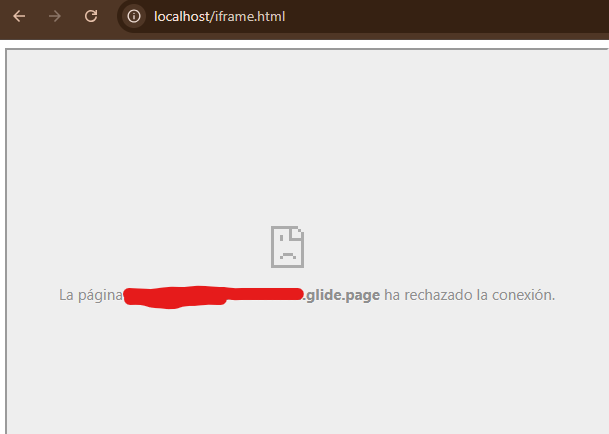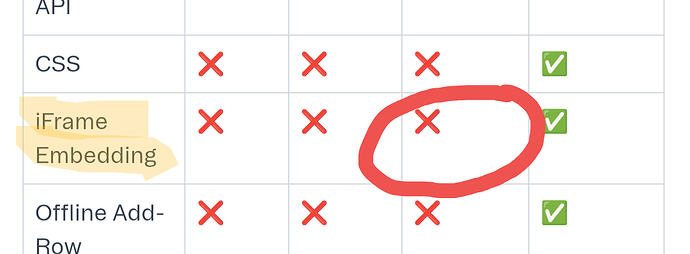Hi Glide team,
I’d like to request permission for my Glide web app to be displayed inside an iframe on another website.
My site is public and read-only — it does not include any user authentication, permissions, or private data. The purpose is simply to display the content within another informational website.
I understand that Glide blocks iframe embedding by default for security reasons, but in this case, I’d appreciate it if you could make an exception or enable iframe embedding for my domain, since there’s no sensitive information or user access involved.
Thank you very much for your help, and I look forward to your response.
Best regards,
Yes, I’ve already done that — I copied and pasted the app link into a simple iframe, just like the example on the page, but I’m still getting the same result.
I’m currently testing this on my local machine. Would it behave differently if I hosted the page on an official web server instead of running it locally?
So as the document states, you already have a business or enterprise plan and you have already contacted Glide support to enable iframe embedding?
Also the linked document contains an example link that takes you to a hosted website where you can test iframe embedding rather than trying to do it on your local machine.
1 Like
I have a Legacy Pro License, how I can contact the support from glide to enable iframe embedding on my app?
The iframetester webpage gives the same result as my localhost .
Legacy Pro was deprecated January 17, 2024.
Looking at the available features for the legacy pro plan, iframe embedding was not a feature of that plan at that time, so I don’t believe it would be an available feature now.
You can try contacting support via the chat button in the lower right corner of the builder, but based on the plan you have and the fact that it’s a legacy plan I doubt they would enable it for you.
3 Likes