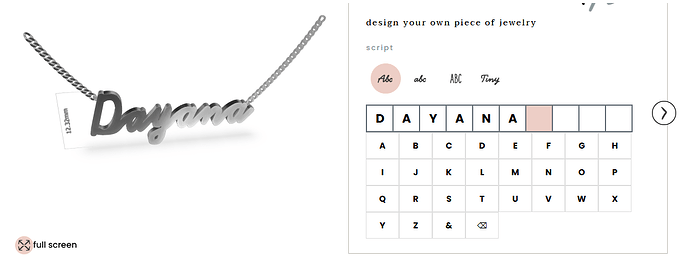Dear Glide Friends, I hope you are all well.
I would like to know if you can help me with the following: I need to create an application where my client can select a font style, type their name, and have it appear on an image, or have the name written in the selected font style.
I appreciate any help you can give me.
Here is an example of what the final result might look like.
Blessings,
Michael Berríos.
[Glide: Add Custom Google Fonts to Your App in 5 EASY Steps!
The process is straightforward:
Choose Your Font: Head over to fonts.google.com and select the desired font for your app.
Grab the @import Code: Once you’ve chosen your font, select “…
I’m not sure they are Google Fonts, but you can use a variation of this.
Import all custom fonts in advance, then perhaps you can use a rich text component to reference the imported fonts dynamically.
1 Like
I thank you so much for your support Dear @Thinh , I will test it in this moment.
Do you think that is possible to have an interface where the user can write its name an after this the name can appear in other screen?
Yes, you can use a 2 column container.