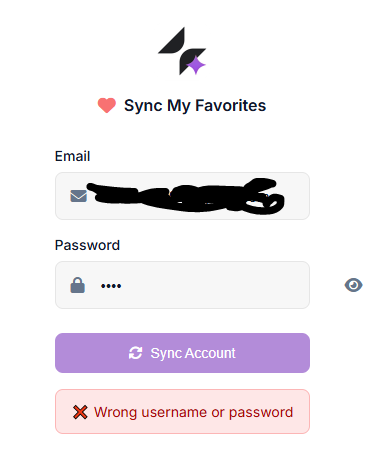My Glide AI Library Chrome Extension Update! 

Hey Glide Community! ![]() I’m thrilled to share the latest update to my My Glide AI Library Chrome extension, now live on the Chrome Web Store (Version 12).
I’m thrilled to share the latest update to my My Glide AI Library Chrome extension, now live on the Chrome Web Store (Version 12). ![]() After four months of revamping, testing, and debugging, this tool is ready to supercharge your Glide development with seamless AI component sharing and creative workflows.
After four months of revamping, testing, and debugging, this tool is ready to supercharge your Glide development with seamless AI component sharing and creative workflows. ![]()
![]()
![]() Chrome Extension: https://chromewebstore.google.com/detail/my-glide-ai-library/plgiepjbnagehpaimjinnmccialjmmpo
Chrome Extension: https://chromewebstore.google.com/detail/my-glide-ai-library/plgiepjbnagehpaimjinnmccialjmmpo
![]() Video Walkthrough: https://supercut.ai/share/free-coffee/VxOHz489v6V5BNudRovFiD
Video Walkthrough: https://supercut.ai/share/free-coffee/VxOHz489v6V5BNudRovFiD
What’s New? ![]()
This extension is designed to make your life easier and your apps more powerful:
-
Home Tab
 : Iframes the app’s homepage for quick access.
: Iframes the app’s homepage for quick access. 
-
Submit Tab
 : Instantly submit AI components, CSS, or prompts to the library.
: Instantly submit AI components, CSS, or prompts to the library. 
-
Sync Tab
 : Syncs your favorite components to your right-click menu for one-click pasting in Glide.
: Syncs your favorite components to your right-click menu for one-click pasting in Glide. 
-
CSS Merge
 : Combine new and existing CSS effortlessly, then copy the merged result.
: Combine new and existing CSS effortlessly, then copy the merged result. 
-
Pison (Prompt in JSON)
 : Type a prompt, get a perfectly structured JSON “God prompt” for AI tasks.
: Type a prompt, get a perfectly structured JSON “God prompt” for AI tasks. 
-
Build Tab
 : A persistent code editor/note-taker that saves your last session.
: A persistent code editor/note-taker that saves your last session. 
-
Open Tab
 : Jumps straight to the main Glide AI Library.
: Jumps straight to the main Glide AI Library. 
-
Extract Component Code
 : Right-click to extract HTML from any component (even non-Glide sites) to your clipboard for rebuilding in Glide.
: Right-click to extract HTML from any component (even non-Glide sites) to your clipboard for rebuilding in Glide. 
Why It’s Awesome ![]()
-
Collaboration
 : Share AI components, CSS, or prompts (public or private) to build a vibrant marketplace of ideas.
: Share AI components, CSS, or prompts (public or private) to build a vibrant marketplace of ideas. 
-
Efficiency
 : Sync favorites to your right-click menu, paste links or code directly into Glide, and merge CSS without hassle.
: Sync favorites to your right-click menu, paste links or code directly into Glide, and merge CSS without hassle. 
-
Creativity
 : Pison and the code extractor let you experiment with prompts and components, pushing the boundaries of what’s possible in Glide.
: Pison and the code extractor let you experiment with prompts and components, pushing the boundaries of what’s possible in Glide. 
How to Get Started ![]()
-
Add the extension from the link above.

-
Sign in (Google or email) and agree to rock!


-
Check out the video walkthrough linked above for a quick demo.

Pro Tip ![]() : Mark components as favorites, sync them, and they’ll appear in your right-click menu.
: Mark components as favorites, sync them, and they’ll appear in your right-click menu. ![]() Note: In the CSS merge window, right-clicked titles copy to your clipboard but don’t auto-paste—use Ctrl+V to paste.
Note: In the CSS merge window, right-clicked titles copy to your clipboard but don’t auto-paste—use Ctrl+V to paste. ![]()
I hope this tool accelerates your Glide projects and inspires more sharing in our community. ![]() Let’s build a massive library of AI components together!
Let’s build a massive library of AI components together! ![]() Feedback welcome—let me know how you’re using it in the Slack Experts thread or here!
Feedback welcome—let me know how you’re using it in the Slack Experts thread or here! ![]()