Hi, I have moved on to work with an alternative method.
I realized when using the Open new screen with overlay, it will allow the screen or image to drag.

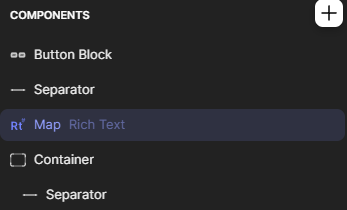
The below CSS is in the Map Rich Text
<!-- BASE MAP-->
<div style="position: absolute;
left:0px;
margin-top:-20px;
width:650px;
height:600px;
background: url('MAPIMAGE');
background-position: -250px -50px;
background-size: 800px;
">
<!-- Circle DIV on MAP-->
<div style="position: absolute;
left:220px;
top: 370px;
width:30px;
height:30px;
border-radius: 50px;
background: url('LOCATION ICON') no-repeat;
background-size: contain;
background-color:#26A568;
border:3px black solid">
<span style="font-family: Georgia, serif; text-shadow: 2px 2px white; color: black; position: absolute; top:30px; font-size:15px; left:-20px; font-weight:900; width:500%;
">LOCATON NAME</span>
</div>
</div>