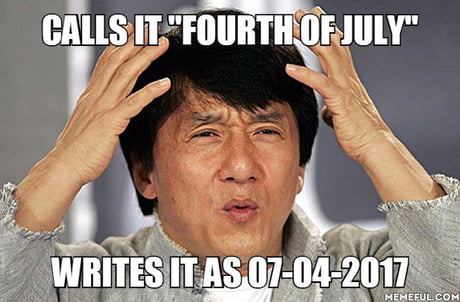I have just changed a column over from a template column to a JSON Object column to make sure my formatting is correct when sending over to Make.com, however in doing this my date formats are showing strangely.
As an example, in the testdate column it is showing as 11/11/2025, and a due date of 11/05/2026, however the JSON Object column is showing the dates as:-
"TESTDATE": "2025-11-10T12:00:00.000Z",
"DUEDATE": "2026-05-10T12:00:00.000Z",
Where is this formatting coming from? I need the date to show as I have it in the column.
The formatting is a standard internationally recognized ISO format. That is what is actually stored in the table. What you visually see in the table is the forward facing formatting. The forward facing formatting will look different for each user based on their device region/locale settings.
Generally, when you transmit dates between different systems, you want to use a standardized format that any system will recognize. If you show 11/05/2025 to two different people, one might say November 5th while the other might say May 11th. Any date formatted as MM/DD/YYYY or DD/MM/YYYY is ambiguous and a developers nightmare, and way to open to interpretation by the receiver. Looking at your dates I honestly wouldn’t know what is considered the day and what is considered the month in your dates. I can only assume based on the ISO formatting that you have a November Test Date and a May Due Date, which I assume is correct.
The slight difference in days is due to the fact that you probably have Respect Timezone enabled in your date columns, so the the dates and times are stored as UTC time and converted to your device’s local timezone via the forward facing formatting.
If you want to use the dates as you expect to see them, just remember that someone from the US using your app could very well see the date formatted in MM/DD format while you see it in DD/MM format. Also the dates may differ by a day because you most likely have Respect Timezone enabled and it’s doing that conversion to and from UTC and your local timezone. With that said, I would try creating a Template column to “lock in” the date formatting (just redisplay the date via the template column). Then use that template column in your JSON object instead. Depending on how you are using the JSON and who your audience is, just be aware of the gotchas when using a non-standardized date format, ain’t with the fact that the format of the date might be different for different end users, which could completely break your Make workflow.
2 Likes
Shush…
For the record, we didn’t swap day and month, we simply took the most obvious format of YYYYMMDD and moved the year to the end. 
2 Likes
Because we are rebels.
Actually I blame the UK. They started it. The US chose not to break tradition.
2 Likes
ISO8601 is such a beautiful rose amongst those horrible, horrible thorns.
2 Likes
Thank you.
I managed to sort it by using the format date function in Make when I mapped the test date and due date fields in the end.
1 Like