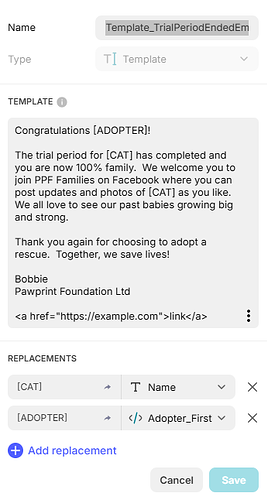Hi all. Is it possible within a template column to use HTML so that I can include hyperlinks? If so, how exactly do I do it? When I try to insert HTML it just appears as text when I access my template so I’m obviously missing something. Thanks in advance.
Can you show what you have done so far?
It will work if you display that template column in a rich text component.
What I”m trying to do is send an email from a workflow. How would I do this in this instance?
How are you sending the email? How is it configured?
So I’m in an animal and I click a button to manually trigger this workflow:
Email loads but, as said, the HTML is appearing as text.
OK, so it’s not an action that actually sends the email, but instead opens an email client with everything prefilled and you then send the email, correct?
Off the top of my head, I’m not sure if it would be a limitation of that method to send emails or a limitation of the email client. I guess you could check if html is enabled in the email client, but I would guess it’s just bringing in the text verbatim. Have you actually sent the email to see if it renders the html on the receiving end?
Yeah, I wondered initially if it was the email itself (gmail in a browser) but it lets me add a URL hyperlink prior to sending so I believe the body is not just plain text. I haven’t sent it given the added test URL from actually in the email appears correctly whereas the one from Glide appearing as normal text doesn’t, but I will try sending to myself and see.
Yeah, I guess I’m not really sure off the top of my head. I guess you could just do the link without the html.
Yeah. Seems like my only option. But thank you for your help and suggestions.
I believe – I might be wrong – that these email fields support Markdown, so you could try the following formatting:
[Link](https://example.com)
to see if that works.