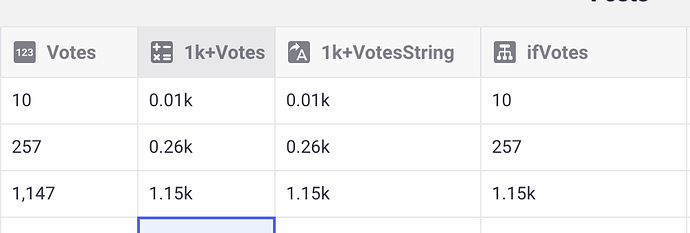When you see all the bugs in D/T column and decide to use this trick ![]()

Also using # days from now colunn to create D/T Start & End column… that’s awesome! lol

this is very interesting …!
I have a question …
is there a way to determine the day of the week or 2 weeks …?
Example:
if I want a Monday in the next 2 weeks, what should I do …?
Yeah, there’s probably a few ways to do that. Would it always be two weeks from today or two Mondays? For example, today is Sunday. Two Mondays from today would be March 8th, but the next Monday after two full weeks would be March 15th. Just trying to understand a little better, your use case and what you want to achieve.
It’s not about Date, but it’s related to Math column and I guess you wizards can help me:
How can I turn a number like $12.561.133.187 into $12,5 billions?
PS: In Glide Editor, not GSheets.
Oh yea! 
In my case just did /1000000000 for billions
Thanks Bob!
You working out how much you want to earn using glide 
lmao in a near future maybe 
maybe how much @Robert_Petitto and @eltintero earn nowadays ![]()
psh…NOPE.
Maybe @eltintero — he’s much more business savvy than I am.
They have the full share of the market with their flashy videos etc (they deserve the success, so do you!) 
Oh, thank you so much! 
Asset Market 
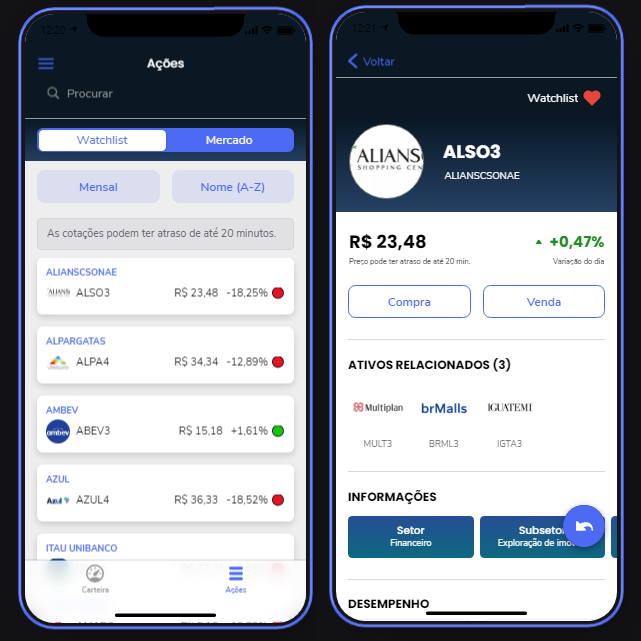
Ohh lovely…fun with figures
![]() sorry lol
sorry lol
I learned more in a day reading posts on this forum than in 4 (wasted) years in college.
Thanks for the tip. God bless 


Haha you’re excellent as well man, but Jesus is truly business savvy.
Figured out a way to get System/GMT time within Glide.
May have to follow the whole thread below, but I wanted to share something I learned today. If you create a template column with a date/time and any indication of a timezone, then create a math column to convert that template to a date, then it will lock that date/time to that timezone, but show the date/time converted as it would be in the user’s local timezone. It has some weird issues sometimes and doesn’t seem to allow for all types of date math, but it could solve a lot of people’s issues with locking a date/time to a specific timezone.