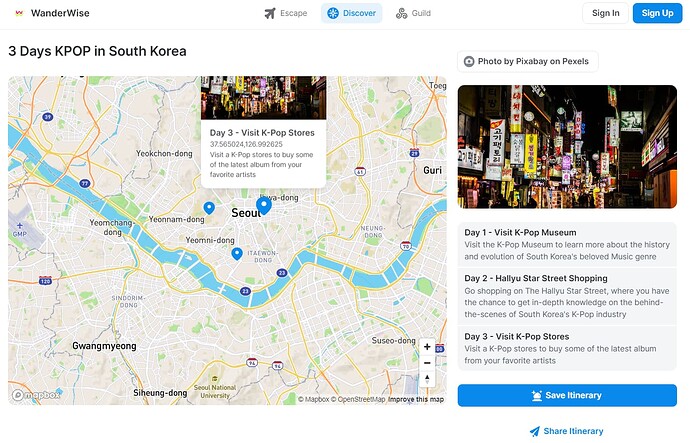I followed the tutorial by @grumo Recommendation engine with Glide's OpenAI Integration?
I build WanderWise to suggest Travel itineraries.
WanderWise Public UX - Watch Video
 ](Loom | Free Screen & Video Recording Software | Loom)
](Loom | Free Screen & Video Recording Software | Loom)
Glide table showing the OpenAI prompt and using JSON to list the results in Days.

Challenge #1 What if its more than 5 days?
I am thinking more days can be unlocked with membership or sign in.
Challenge #2 Previewing other’s adventure
I am facing this challenge to display itineraries generated by others. I can only display 1 row from now.
I was not able to pass the prompted value into a new table row.
I want the Public Select View action to pass the prompt result to the other table but was unable to.
Disclaimer: The Itinerary generated may not be up to date. A feature for sign-in user will allow them to save and edit their itinerary.
Are you also exploring building with OpenAI integration? Would like to connect and exchange experience.
Connect with me on Twitter: Owyss Werkin
3 Likes
Just Added Pexel Integration to generate a stock photo of the destination to go along.
Now I will post under feature suggestion to allow detection of Mobile and Web browser. So that certain component can be visible while in mobile apps. For example below I wish the photo was top then the show the map. But because of the column arrangement on the web…it just stack.
4 Likes
Now that’s super cool my man. Thanks for sharing.
Seems like the wand malfunctioned when I try it though. Can you look into the issue?
1 Like
I was wondering if GPT was down! But i realised it was me rearranging the Wait for condition before Answer a question which causes the error! Now that’s fixed!.
1 Like
@ThinhDinh are you familiar with user sessions? Currently I noticed that when 2 or more users are inputting the destination, it will definitely overwrite the same text column.
I am guessing i should create a duplicated tab for sign-in user.
But is there anyway for non-sign in user to experience similar thing?
You should be using a User Specific Column for this.
2 Likes
But what if the user is not sign-in yet? Anyone can try first.
Row ID, or anyway around this?
It doesn’t matter if a user is signed in or not. User Specific columns still work in exactly the same way. The only difference is that if a user is not signed in, then the values will not persist.
4 Likes
Now i get it! Wow, which means majority of the column will need to set as user columns. Major Update!
Appreciate the reply! Tx man. also are you based in Singapore? Do we have a local Gliders community? Hah
1 Like
Yes, I am in Singapore. No local Glide community that I am aware of, but PM me if you’d like to hook up sometime.
1 Like
Updates
Replaced important values with User-Specific Columns, its working correctly now.
My next task will be to figure out how to pull data into list collection for public user to view the full itinerary of others.
Currently only able to display 1 row from the detailed view.
I need to pass the Output Result to another table…all this while user is not sign-in…
Sign-in user has no issue with this as I can pass the value to the user profile column.
2 Likes
When the user clicks the button to generate, you can set a column in your original table to store a unique value, then pass that along to the newly generated itinerary, and do a relation or something along those lines.
2 Likes
I have decidedly go with a single row result and modify the prompt to provide markdown element to present a paragraph for each new Day of itinerary.
"Generate a JSON object, meets this criteria "[Z]".
Write a short itinerary and add it to the parameter "itinerary".
Make sure to use double quotes.
After each day add a markdown <br> into the parameters."
And instead of a collection now, I use Rich text component to show the Marked down result text.
Happy with the results.
2 Likes
I think you might want to find a way to control the visibility conditions of the “Oops!!” message better. If I click “x” to hide the overlay here the message is even more visible. Should it be saying “Generating” instead, until you hit some sort of an actual error?
2 Likes
Thanks for the feedback!
Yeah the hint was set visibility to display if the Prompt Result was empty.
Therefore while waiting for Chatgpt to generate and input the prompt into the empty result cell, it will display.
The overlay was suppose to “hide” it while waiting for the prompt to generate and auto close the overlay when its done! Is there a better to set the condition for visibility?
Right now I added a separator to push it down to better hide it behind the overlay haha.
Noted the downside of just having 1 row of data is that the itinerary are put together.
If it was represented in separate list, it can have multiple days and location which will display better with the Map. (eg. Day 1, Location 1, Day 2 Location 2.)
Here’s only 1 location for the whole set of data…undesirable. I will work on reverting to list collection and adjusting the prompt.
You could expand your data into a list using a Helper Table.
1 Like
Adjustment to the Prompt.
Old
Generate a JSON object, meets this criteria "[Z]".
Write a short itinerary and add it to the parameter "itinerary". Make sure to use double quotes. After each day add a markdown <br> into the parameters.
Provide only the latitude and longitude for the location, and add it to the parameter "location". Make sure to use double quotes.
Ensure quotation mark at the end of the location coordinates.
Only provide the code in minified. Don't enumerate each result.
Use this schema: [{"title": title, "itinerary": itinerary, "location": location}]
New
Generate a JSON object, meets this criteria "Write itinerary for 4 days trip to Philippines . Plan around Yoga.".
Write a short itinerary and for each day add it to a new parameter "itinerary". Make sure to use double quotes.
Provide only the latitude and longitude for the location, and add it to the parameter "location". Make sure to use double quotes.
Ensure quotation mark at the end of the location coordinates.
Only provide the code in minified. Don't enumerate each result.
Use this schema: [{"title": "Day 1 - things to do", "itinerary": "details", "location": "latitude,longitude"}]
Desirable Result
As for non-sign in user, I will prompt them to sign in to view full the itinerary of others.
2 Likes
Looks better, good work.
I wonder if we have some sort of API to pull more info of a place via coordinates.
 ](Loom | Free Screen & Video Recording Software | Loom)
](Loom | Free Screen & Video Recording Software | Loom)