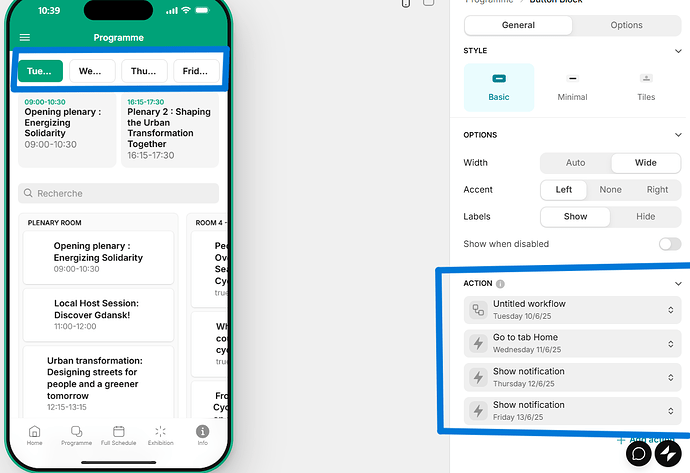Hello everyone,
I am creating a Glide app for a 4-day conference, which notably contains a programme. I create three components here: buttons, collection and kanban (see attached image)
I would like that, when one clicks on button for a specific day, the content displayed in the below collection and kanban changes. Could someone help me doing this?
I appreciate your help a lot. Many thanks,
Thomas
1 Like
Each button should write a value into a column somewhere, and then you can use that value to filter the rest of the content on the screen.
It’s difficult to be more specific without seeing how your data is structured.
1 Like
Thanks, Darren, for your insight. The data is structured as such - so the column 1 should be used as a filter - but I am really blocked on how to do that?
Would be greatly helpful, thanks in advance!
1 Like
I think I’d add an extra number type column and fill it with the day number in each case. eg. 1, 2, 3 or 4. Then (assuming you have User Profiles configured), have each button write either a 1, 2 , 3, or 4 into a column in your User Profile row. Then you can use that as the filter.
1 Like
Thanks, and do you have an idea on, when clicking on a specific button, how to set up the action so that the content displayed below corresponds to the chosen day? Thanks again a lot! 
1 Like
Each button should use a Set Column Values action.
1 Like
Fantastic, thanks a lot!!
1 Like