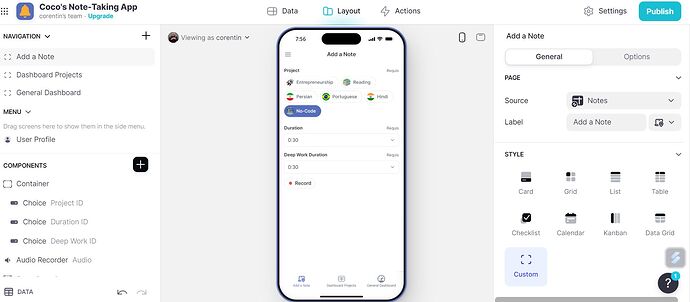Hello the community,
I am creating a goal tracking app. I created a page on which I can choose which goal will my note be about, how much time I spent on it, and capture an audio transcription.
After registering the audio, an action triggers a new screen with the details of the notes.
The note is well created and appears in the glide table.
My problem is that when I finish the audio, a row table isn’t created and it’s always the same row in my “notes” glide table which is being edited, deleted my previous note.
Do you have an idea on how can I create a new row after finishing my audio capture without impacting any other row on the notes table?
Thank you for your help! ![]()