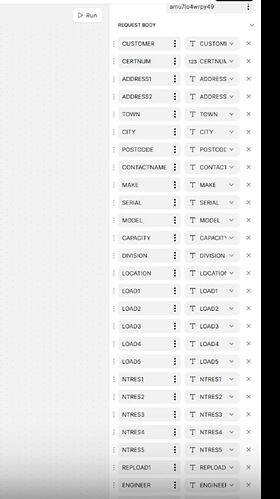Hoping someone can help here? I am trying to select certain rows from a table to send forward for a webhook with Make.com, however it only wants to send the first row and nothing else.
I have created a column (not user specific) which is a boolean, and I have checked a couple of rows, then put a filter inline for the workflow, however as soon as I add the filter it stops me being able to run it… the action button in the layout editor disappears as well.
Can you not filter like this?
Hi Tony, what value are you sending in the webhook request body?
Ideally, you would need to send an array of JSONs containing your row data to your webhook.
Could you share a loom outlining what exactly you’re trying achieve?
Thanks for responding…
As you will see I have an action triggered workflow that calls the webhook to Make. There is a lot of data to send, as this is then being used to create a PDF certificate from a template. I have previously been doing this one by one with PDF monkey however now trying this new method as I want to select several rows of data and do the action once.
I have just been playing with a manual workflow also with a loop, but that too didnt work.
Hey @Tony_Goodman , I’m getting a clearer picture now.. thanks for sharing.
If you wanna create one single pdf with all this data (pdf can have multiple pages too) then there’s no need to loop in workflows in glide.
What I would like to know is that what data are you receiving in make? Are all the fields you mapped coming in?
Try a wait for condition to load all your computed fields before triggering the webhook.
Thank you, however yes I am trying to send several rows at a time, or 1 after the other.
I have a boolean field on each row and what I want to do is select which rows I need and then click a button and it triggers them going to the Web hook.
For some reason I can’t filter the rows to only be the ones selected as me tinned before.
From looking at your video, you’re trying to generate a certificate for each row, one by one, and not aggregating data, is that correct?
Then the Query in the workflow does not return all data you need?
Correct, I am trying to do one row at a time, but I cant seem to filter it to just be selected records from the calibration table.
Ahhh.. okay..
Here’s what you can do (exactly like you did before but with once change)
Create a webhook / manual workflow and trigger it from another app interaction workflow or a button component directly..
In this manual / webhook workflow, first create a query node.. the query node must target your source table that holds rows with all information related to pdfs.. you must add a filter to only query those rows that match your condition.
Then once this query node is set up, create a loop node and reference the loop source as the query.
Inside each run for the loop, use a call api or a trigger webhook to grab all the data from each row with the fields you need.
Here’s where I think you may need to make one change:
in your app interaction.. you’re mapping the key as a separate string than the key’s value
look at image below
but in your manual workflow.. it seems like you’re mapping the same values in your key and and value in the request body
see image below
1 Like
Yeah this likely is the cause of the problem (assuming the query works correctly from his setup).
Each key-value pair must have a manually entered key (in this case), and then point to a value in the table.
Ah yes thank you both, this is where I was going wrong
1 Like