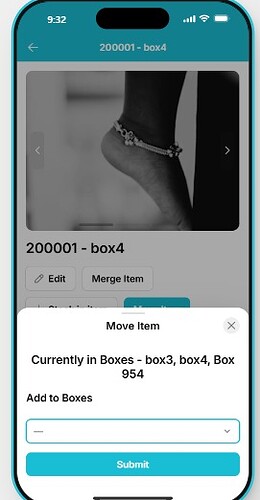Hi everyone ![]()
I want to use the Choice component because I love its design — it really helps the user see what they are selecting from.
Here’s my use case:
I have an item that is currently assigned to Box 1. Now, I want to allow the user to move the item to another box, for example Box 4.
I want to display:
![]() The current box (Box 1) — inside the Choice component, but disabled, so the user can see where the item is currently stored.
The current box (Box 1) — inside the Choice component, but disabled, so the user can see where the item is currently stored.
![]() A second choice — where the user can select a new box to move the item to (Box 4, etc). This one should be editable.
A second choice — where the user can select a new box to move the item to (Box 4, etc). This one should be editable.
Here’s an example of what I’m trying to achieve:
(you can insert your screenshot here)
Is there a way to make a Choice option disabled — but still visible — so that users can see the current assignment and then select a new one?
Thanks in advance for any ideas! ![]()