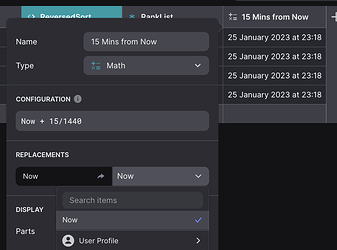Hi, trying to create simple app to track time in 15 minute increments. The minute function doesn’t seem to want to compute. This is how my math line looks “green * MINUTE(15)”. Any help would be much appreciated. Thanks!
I assume that you’re trying to use the Glide Math column?
With date math, you need at least one input that should be a datetime value. This can be the current datetime (Now), or a datetime value from a table column.
For example, let’s say you wanted to add 15 minutes to the current time, the formula would be:
Now + 15/1440
Not sure if that helps. If it doesn’t, can you explain what you are attempting to do with the formula you’ve tried and isn’t working?
Darren,
Thanks for the response. I did come across an old thread which did explain what you described so I did apply the same formula and that worked! I just thought the MINUTE(15) function would have returned the same 15 minutes.
Thanks again!
Rich
Glide does have a Minute() function (as well as year, month, day, etc), but they work a little differently to that. Each of those will extract an integer value from the datetime that is supplied.
For example, if the current datetime is *Jan 26th 2023, 9:24am, then:
- Year(Now) returns 2023
- Month(Now) returns 1
- Day(Now) returns 26
- Hour(Now) returns 9
- Minute(Now) returns 24
(Weekday() & Second() are also supported)
* Happy Australia Day! ![]()
![]()
Ah nice! Thanks for the explanation!