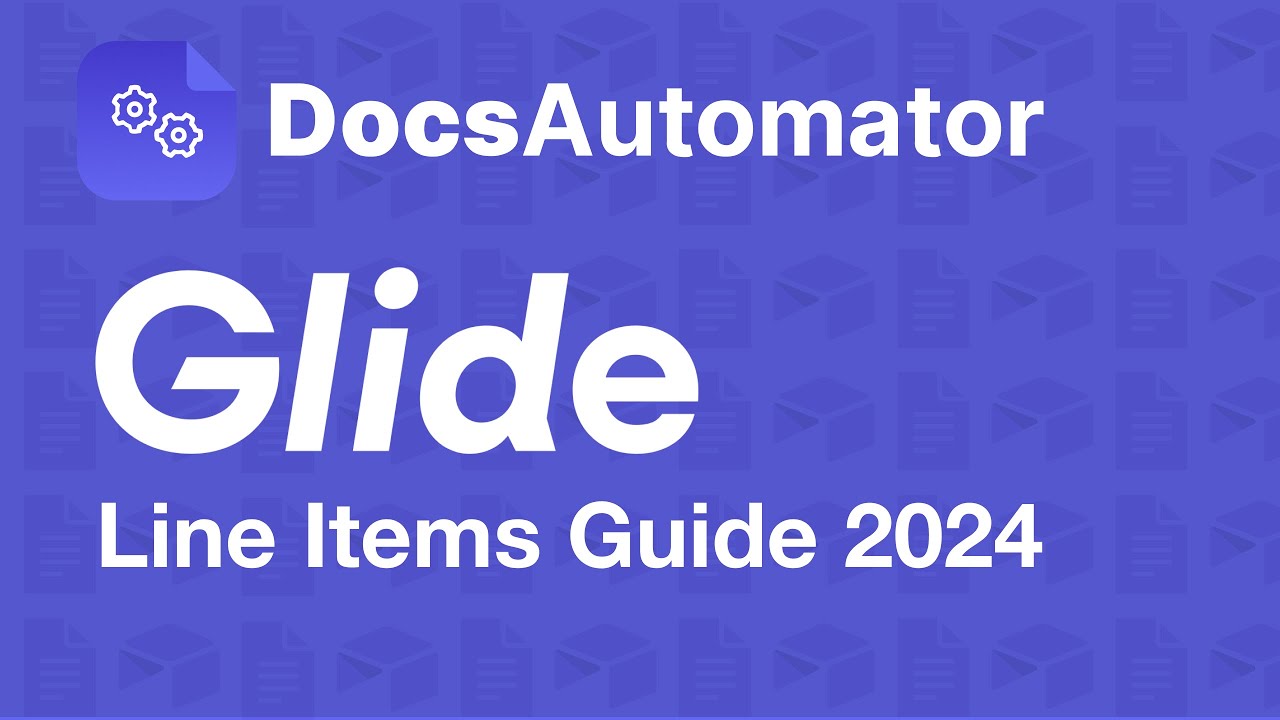May thanks Marco…super useful
This is awesome, i need to make data dynamic → example: I use
Hi @Loqode,
Many thanks for your work, that is absolutely awesome and functionnal.
However, if I well understand, the document is only generated when we click on “Download”, right ?
Would it be possible to generate the file and give it back to Glide ? This way we could email it ?
Many thanks for your reply, I’ll try to find how to do waiting your potenteil answer !
Cheers,
At the moment, you’re correct, that’s how it’s setup.
But the new “Upload File” integration is opening a lot of doors!
Here’s a quick loom I filmed a week ago explaining it to a student of mine:
I have setup an API that allows you to generate PDFs, and you can now save them directly thanks to the Upload File integration. But you can use any api that does this.
You may even be able to save binary files and skip the apis altogether ![]() …
…
I will experiment and get back to you!
@Loqode my client has reported an issue where the downloaded file isn’t recognised as a PDF. I can reproduce in both safari and chrome on MacOS 15.3 and 15.3.1. It is working as expected on iOS.
I have isolated it to when the filename contains a “.” which isn’t ideal as people tend to use it in versioning. For example, “Filename V2.1” breaks, but “Filename V2” works fine.
I have found that manually adding the .pdf extension to the broken files fixes the issue.
In the meantime, we will avoid naming files with a period.
I haven’t tested on Windows, etc. Any suggestions regarding Glide configuration to resolve? Otherwise, hopefully this is an easy fix on your end.
Cheers ![]()
Hi, did you ever work out how to print multiple rows perhaps from another table? I’m looking for how to do that.
Have you tried using JSON to combine the info together before processing that to a HTML string?
Hi Thinh
I have no idea what JSON is ![]() But I googled and see it is javascript. I have no idea how to program so I suspect that is out of my scope so maybe I can’t do what I hoped to do. But thank you for responding to my question… appreciate that.
But I googled and see it is javascript. I have no idea how to program so I suspect that is out of my scope so maybe I can’t do what I hoped to do. But thank you for responding to my question… appreciate that.
Thank you ![]()
JSON is a data format, JavaScript is a programming language ![]()
I have run into this issue many times with clients using my software DocsAutomator. I think it’s a bug in Glide that only the Glide team can fix at this point.
@Rupert, my client is reporting it to be special characters in general causing issues. Same for you?
Many thanks for your your effort on helping us. this plugin indeed works fine. but since i’m using the free plan we are not allowed to use web embed.instead i had to use a button and its action is to open that url you have provided. but it seems that once the link is opened i need to refresh the page before the data is loaded and this has to be done everytime. is there any fix?
Hi, sorry for the slow reply but had a few things happening. So I’ve watched the Glide youtube on JSON but still don’t really understand how I would use it for creating PDFs to list all the medical data for one specific cat. Would I create a JSON object in the Medical table with all the info I need and then somehow get the PDF to read all the JSON fields in the MEdical table to only list thoses in the PDF that match the cats name in the Cats table? I assume this because JSON objects only seem possible for the table you are creating the column in… unless I’ve completely missed something. If you could maybe please point me in the right direction I will keep trying to nut this out ![]()
What do you mean by “Glide YouTube on JSON”? Can you link the video?
The premise of generating a PDF that takes info from possibly mutliple rows is a JSON, and then I usually use JavaScript to process that JSON into multiple line items in the PDF.
DocsAutomator does it automatically, you just need to pass the JSON and write the right template in your docs.
PDFMonkey uses Liquid to loop through the JSON to generate HTML for the PDF.
If you’re doing it yourself and not the third-party solutions above, you have to process it using JavaScript.
Thanks for replying. The youtube is this: https://www.youtube.com/watch?v=rkDy89qcCT4
So I’m figuring that I likely wont be able to make a PDF that pulls from multiple tables in the free version (unless DocsAutomator is free and can do that which I will have a look) as I don’t know javascript. Something to add to do once we raise the money to pay for paid version. ![]()
Just think of it that it’s just a way for you to consolidate data in a structured way. If you’re able to use relations + lookups/joined list to pull data from different tables, you should be able to have a complete JSON for your own need.
Check the docs here:
And the video about line items.
@Rupert Should be able to help you more via the DocsAutomator chat once you gets to it.
Thanks. I will have a read and watch as keen to learn more. ![]()
Docs Automator is not available on the free plan I believe.
Yeah, I take it that’s the direction you’re heading to once you raise some money.
Most definitely. They have seen the immense benefit just in the little bit I’ve done already for them. And when I’ve outlined what the paid version can offer in the area of PDF from multiple tables and automation and scheduling they were super keen. Just had a few vet emergencies come in that we need to pay first.